Yes/No
Yes/No gh-element is used then you need either strictly negative or strictly positive answer.
Functional Characteristics
This element is mostly used in different questionnaire and tests. For example, you can use it when you need the user to consent to the processing of personal data.
Value Format
The possible values of this element are in its data model as the value of the property is literally called value. Each of them has the certain name:
- Yes
{
"field_value": "1"
}
- No
{
"field_value": "0"
}
Element Options
Yes/No element does have standard Field Settings and has no additional settings.
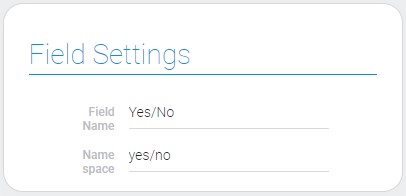
Element Style
As many gh-elements, this one has only standard options for its style. About each of them you can read in Settings Overview and about its interpretation read below.
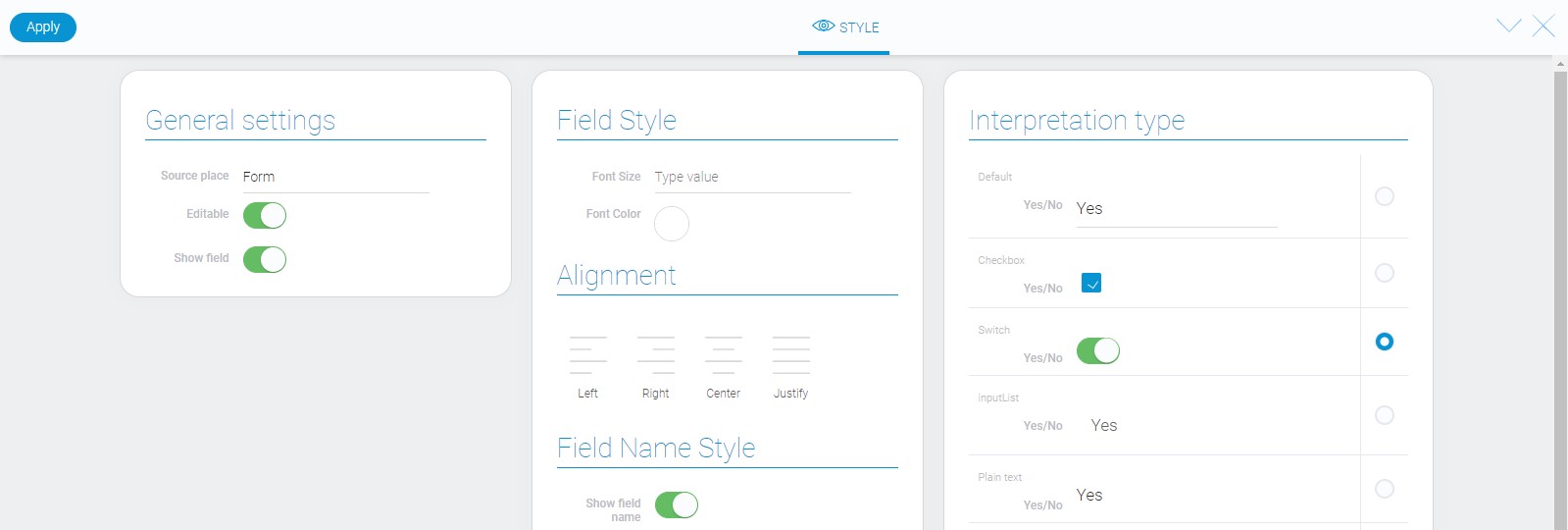
Data Model
The main distinctive feature of this gh-element is an array of the only two values.
{
"data_model": {
"default_field_value": 0,
"interpretation": [],
"options": [{
"name": "Yes",
"value": 1
},
{
"name": "No",
"value": 0
}],
"use_default_value": 0
}
}
| Name | Type | Description |
|---|---|---|
| default_field_value | number |
contains default value of the element |
| interpretation | array |
contains all element interpretations |
| options | array |
contains both element options |
| name | string |
name of the option |
| value | number |
value of the certain option |
| use_default_value | boolean |
shows whether the default value is used or not |
Filtration
Since yes/no element has only two values, it can be filtered by not a big variety of filters.
Interpretation
Despite of its simplicity, this element is very useful tool. So it needs lots of interpretations.
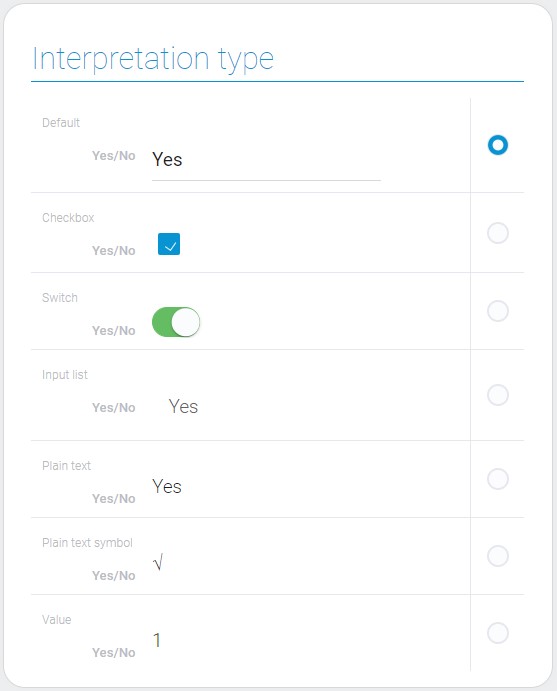
Default
The default interpretation of yes/no element allows to display it as a field with a drop-down list of two values.
Checkbox
It displays a small checkbox. When it is checked, the value is 'Yes'. When it is not, the value is 'No'.
Switch
This interpretation allows to display switch. When it is on, the value is 'Yes'. When it is off, the value is 'No'.
Plain Text
This is the interpretation type that allows to set a value and does it uneditable.
Plain Text Symbol
Allows to display uneditable symbol for true value.
Value
The last interpretation type displays the field value.

 Edit document
Edit document