Field Element
Field is a gh-element that is used to get a list of fields from an application. It allows the user to get the ID and name of a particular field.
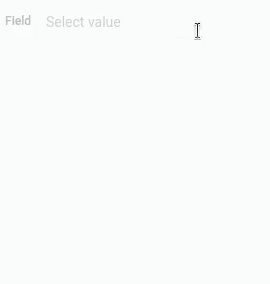
The resulting fields can be further used in the operation of other elements or in automation.
Functional Characteristics
The use of this element is limited to configuring other elements or processes. In other words, in most cases, users do not need to use it as an independent gh element. At the same time, it can be used to advantage in setting up, for example, automation.
So, using it, you will be able to receive a field from the user. Then process this data using automation and return a certain result, such as changing the value in the field selected by the user.
Element Options
The field element options contains of, already familiar to us,field settings and main settings.
Field Settings
Here we have the standard pair of settings: Field Name and Name Space. Read about them in Setting Overview.
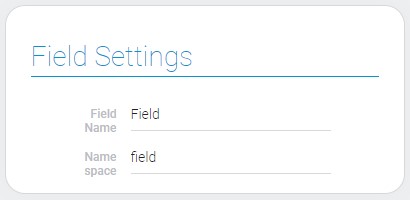
Main Settings
Due to these settings you can set how many field will be taken and from which application.
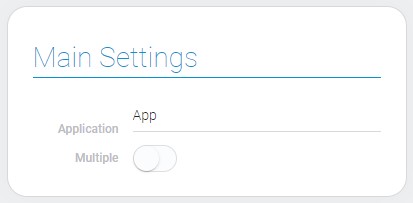
| Name | Description |
|---|---|
| Application | application from which the field will be taken; details... |
| Multiple | allows to add multiple fields; details... |
Application
All fields are stored in one of the applications. So, to get a list of fields, you have to select the application where these fields are located. This option is intended for this purpose. Here you can select one of the applications from your app list.
Multiple
The current setting is a switch that determines how many values the current element can store. If enabled, Field can take several values at once.
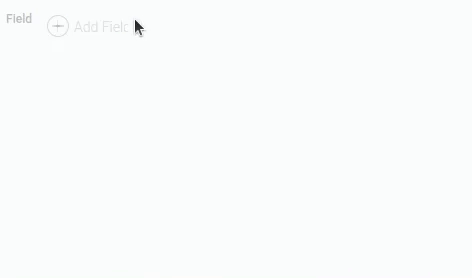
All fields are retrieved from the application selected in the previous setting.
Element Style
As well as most of the gh-element, this one has only standard style options and a few interpretation types. About standard style settings read in Setting Overview.
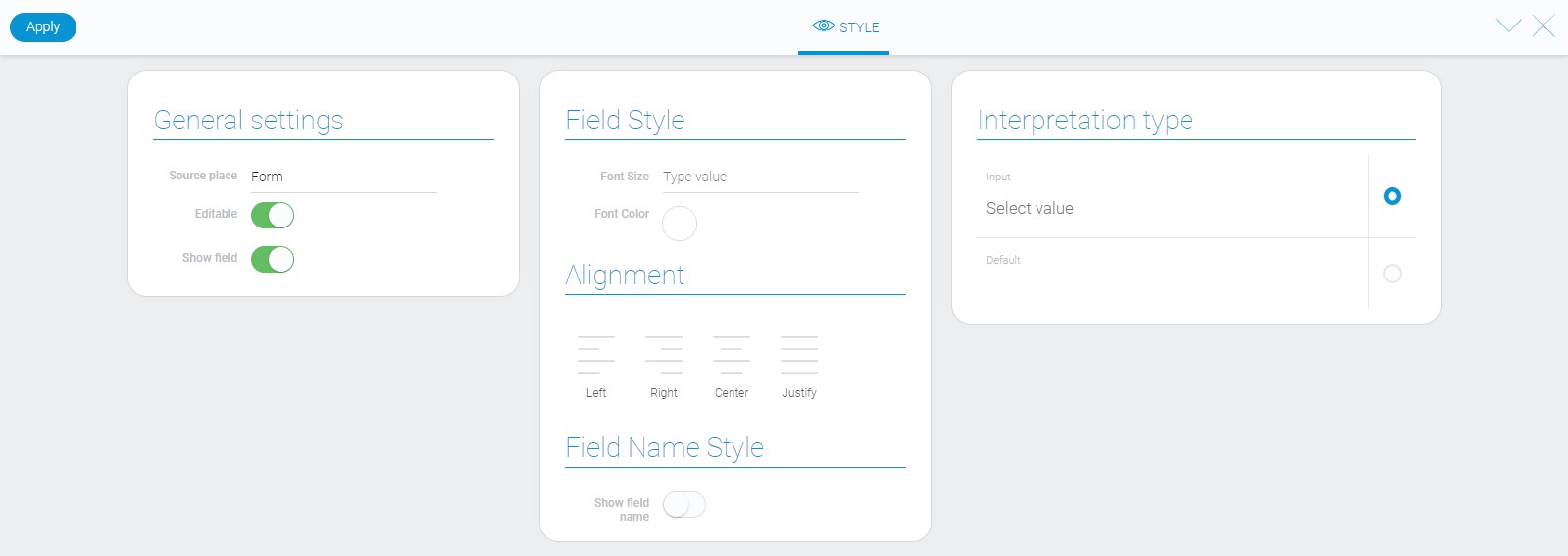
Filtration
The field can be filtered out by only those ones which compare full values:
Interpretation
In terms of interpretation, the field is very similar to text element. Namely, it has two types, editable and uneditable, too.
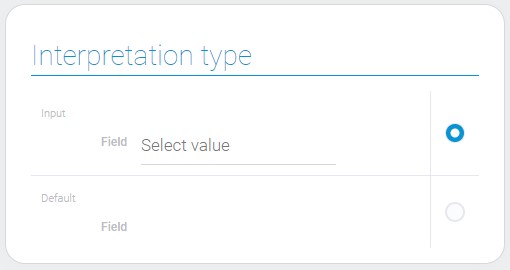
Input
This is the interpretation type that allows user to set needed field from the certain application. In simple terms, it makes the value of the field editable.
Default
This interpretation type allows to display the field value and won't let user edit it.
Value Format
The field element accepts the IDs of fields from selected application. If the value is multiple, IDs are separated by commas.
{
"field_value": "645630,594814"
}
Data Model
The field element contains only two extra properties, apart from interpretation, in t=its data model:
{
"data_model": {
"app_id": "26506",
"interpretation": [],
"multiple_value": 1
}
}
| Name | Type | Description |
|---|---|---|
| app_id | string |
ID of the application from which fields are taken |
| interpretation | array |
contains all element interpretations |
| multiple_value | boolean |
shows whether the field accepts multiple values |

 Edit document
Edit document