Vs Code
VS Code is a gh-element that allows to edit code in tiny VS Code editor. This element designed for working with JavaScript. It contains all the same options and hotkeys as the customary VS Code Editor.
Functional Characteristics
The main function of this element is the work with code. It has the necessary tools to work with the code and save it in the item.
Value Format
The value of the element is an ID of the file that is being edited in it.
{
"field_value": "944020"
}
Element Options
The gh element settings include only the standard field setting group.
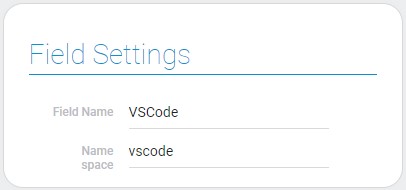
Element Style
This element has the similar appearance to VS Code editor. In addition, it has standard option for customizing its style.
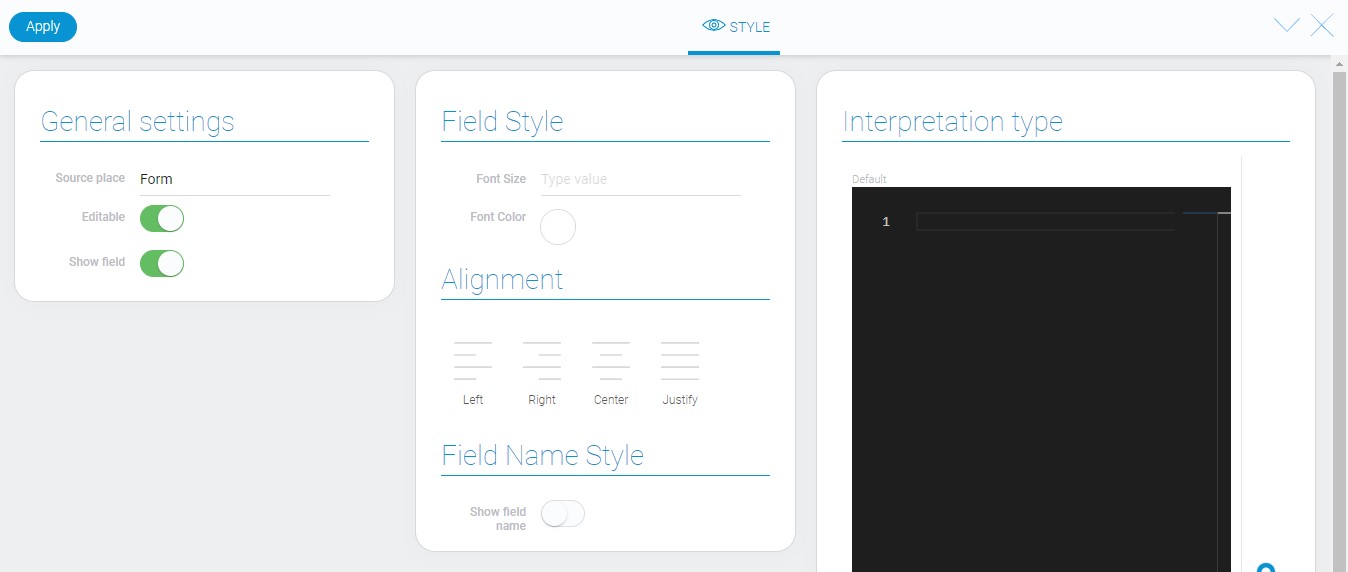
Data Model
The data model of the current element is quite small:
{
"data_model": {
"interpretation": []
}
}
| Name | Type | Description |
|---|---|---|
| interpretation | array |
contains all interpretation types |
Filtration
This element cannot be filtered out.
Interpretation
The VS code has three interpretation types.
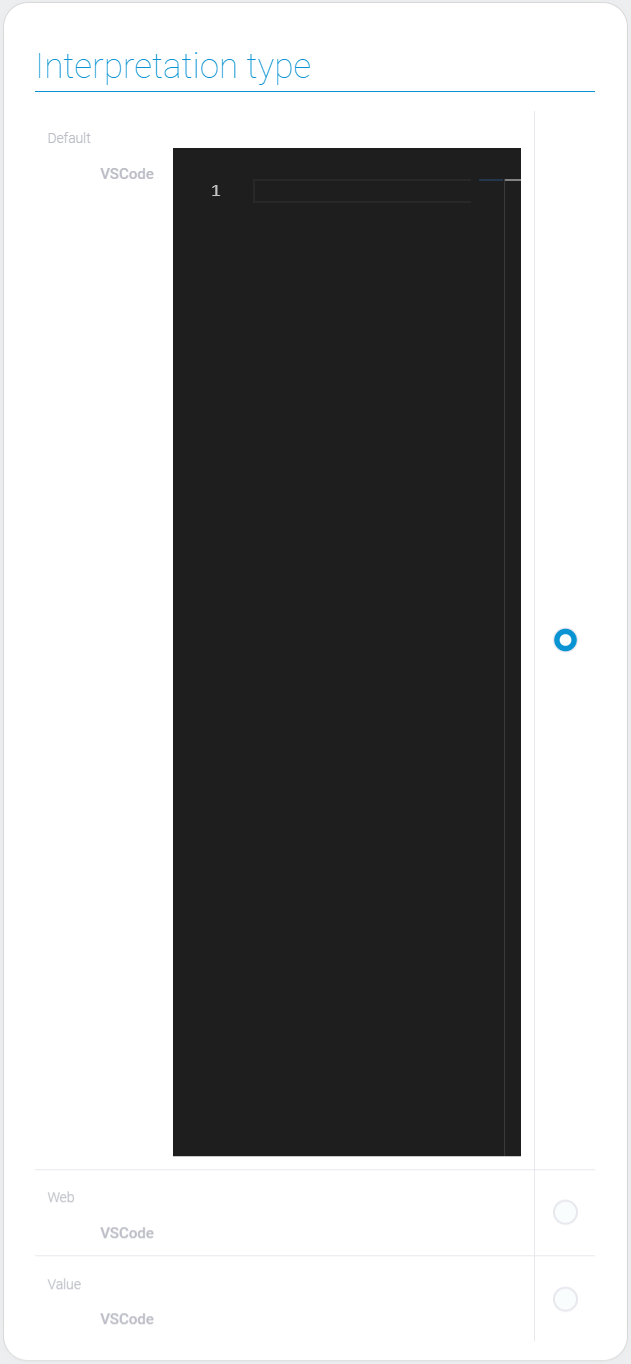
Default
The first type of interpretation is the default one. It is the working space for entering and saving code.
Web
The current type displays the entered code as uneditable text.
Value
The last type displays only the ID of the file created in this element.

 Edit document
Edit document