Barcode
Barcode is a gh-element that allows to generate the barcode based on the items data. A barcode is generated based on certain data that is encrypted into it. This can be the value of a certain field or some static data entered in the settings.

There is no generation animation, the user just sees the finished barcode. You can change the appearance of the barcode in the settings.
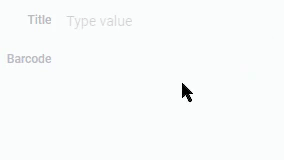
All generated barcodes are available for scanning.
Functional Characteristics
The main purpose of this element is to generate barcodes based on some data from the product. This allows you to create a special application for the store, where all products with all important data, including their barcodes, will be stored. Then, by scanning the barcode, the user will get access to the product data.
Element Options
The element options consists of three groups of settings.
Field Settings
The first one is a standard group that described in Setting Overview.
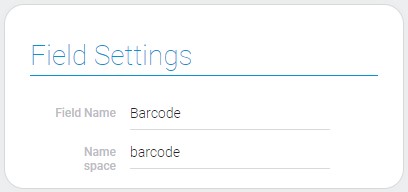
Code Generation Settings
The main settings are assembled in this block. They are responsible of the code generation.
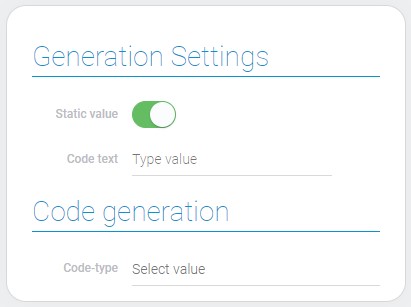
| Name | Description |
|---|---|
| Static value | allows you to choose whether the value is static or not; details... |
| Code text | allows to enter the static value; details... |
| Field reference | allows to select the field reference for barcode generation; details... |
| Code-type | allows to select the type of the barcode; details... |
Static Value
This is the function that allows you to select the type of value. If Static Value is enabled, the Code Text option appears. Here you can enter text to create an unchangeable barcode in the settings. If Static Value is disabled, you can use the Field Reference option. It allows you to write data from a specific field to a barcode.
Code Text
This is the field for entering the value on the basis of which the barcode is generated. This value is entered only in the settings and cannot be changed by the user.
This allows you to create a single barcode for the entire application.
This option appears when Static Value is enabled.
Field Reference
When Static Value is disabled, you can select the field from which the data for the barcode will be taken. This allows the user to repeatedly change the barcode data and regenerate it.
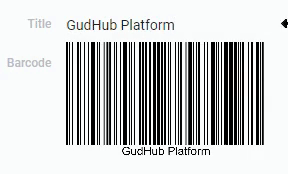
So, you bind the field to the current item and then the data entered there will be encrypted into a barcode.
Unlike the previous setting, the current one allows you to create a barcode for each item separately.
Code-Type
The current setting allows you to choose the barcode type according to your needs. The Barcode element can generate 11 types of barcodes:
- code39
- code128A
- code128B
- code128C
- pharmacode
- itf
- itf14
- ean8
- ean13
- upcA
- upcE
After selecting the type, all generated barcodes will be of this type, regardless of the previous settings.
Each of those types has its own appearance.
Element Style
The barcode style settings are mostly consists of standard option. All of them are described in detail in Setting Overview. And about element interpretation you can read in the end of this article.

General Settings
The barcode style settings differ from the standard ones in several options.
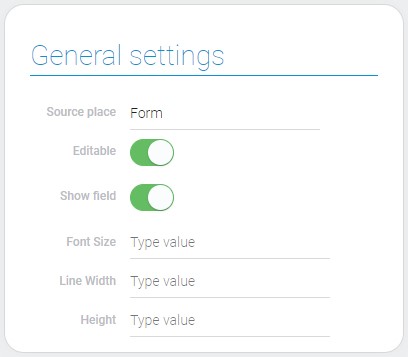
| Name | Description |
|---|---|
| Font Size | allows to set the size of the barcode font; details... |
| Line Width | allows to set the width of the barcode lines; details... |
| Height | allows to set the height of the barcode; details... |
Font Size
Some of the code types allows the barcode to be displayed with the text. You can change its font size due to this setting.
Line Width
This is the option that allows to customize the width of barcode lines.
Height
This is the option that allows to increase the barcode height.
Filtration
The only way to filter the barcode element is using Value filter.
Interpretation
The only interpretation type allows to display the generated barcode.
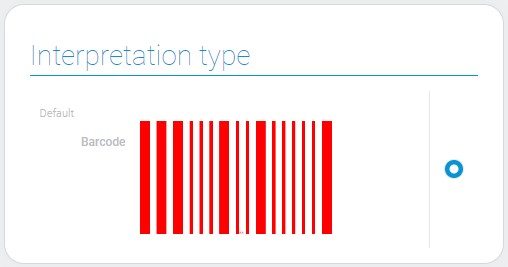
Value Format
The barcode element does not have a field value.
Data Model
The barcode data model contains all the data about the code generation settings and its interpretation.
{
"data_model": {
"code_type": "pharmacode",
"interpretation": [],
"ref": {
"field_id": "678459"
},
"static_mode": 1,
"static_value": "barcode 1"
}
}
| Name | Type | Description |
|---|---|---|
| code_type | string |
contains the type of code |
| interpretation | array |
contains all interpretation types |
| ref | object |
contains data about field reference |
| field_id | string |
contains ID of source field for reference |
| static_mode | boolean |
shows whether the static mode is on or not |
| static_value | string |
contains the static value |

 Edit document
Edit document