Signature
Signature is a gh-element that allows to sign the item or application. It provides the space where user can write his signature.
Functional Characteristics
This element is used to sign documents immediately in application. Use it to get digital signature.
Value Format
Every signature is saved in the separated file. Exactly the ID of that file is a value of the field.
{
"field_value": "941185"
}
Element Options
Signature does not have any additional options. It can be configure using only standard field settings.
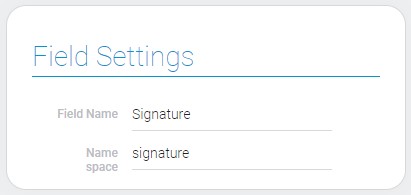
Element Style
The signature as lots of other elements has a standard set of style settings. As for interpretation, its types are described in the last chapter.

Data Model
The element data model is quite simple:
{
"data_model": {
"interpretation": []
}
}
| Name | Type | Description |
|---|---|---|
| interpretation | array |
contains all interpretation types and their properties |
Filtration
With Value you can filter items by whether they are signed or not.
Interpretation
Almost all item interpretations allow you to enter and save the user's signature. They differ only in size.
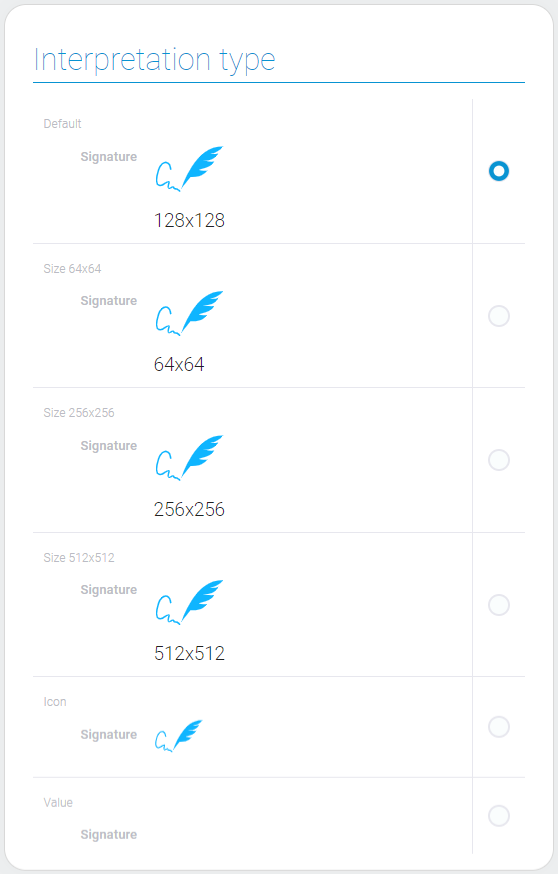
Default 128x128
Displays the signature as a 128x128 image.
Default 64x64
This type allows the element to be displayed as a 64x64 image.
Default 256x256
Due to this type the element is displayed as a 256x256 image.
Default 512x512
The current interpretation type allows to display the item as a 512x512 image.
Plain Text
This type displays the signature as an icon.
Value
The last interpretation type displays the value of the current gh-element.

 Edit document
Edit document