Text Editor
Text Editor is a gh-element that allows you to enter, edit, and display a large amount of text in application. This element creates a file and stores the entered text in it.
Functional Characteristics
This element is usually used for any notes. Unlike the Text element, it accepts large amounts of text and has several editing functions.
Value Format
Despite the way we enter text, the editor contains the ID of the file with that text.
{
"field_value": "930976"
}
In GudHub the large sets of data are contained as files and are added to the file_list.
Text Area
Text editor has a special tool called Text Area. It is designed for easy input and display of text data. Text Area has two types of view:
-
for displaying data
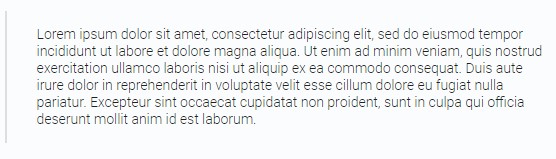
-
for entering data
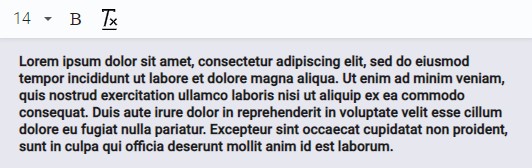
The second one has a few extra functions. The first one is a drop-down list where user can select the size of font. The second one makes the font bold. And the last one resets the font settings.
Element Options
This element has only a few options in field settings.
Field Settings
Besides standard Name Space and Field Name, text editor has only one field option.
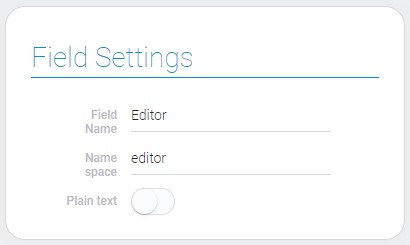
| Name | Description |
|---|---|
| Plain text | allows to turn off the HTML tags |
Plain Text
The single unique option of text editor element turns off HTML tag in the text area. That is, when it is enabled, the user cannot change the displaying of the text using the buttons, namely, to change font size or make it bold.
Element Style
As well as most of previous elements, text editor has standard style options and a few interpretation types. Read about them in Setting Overview and Interpretation.
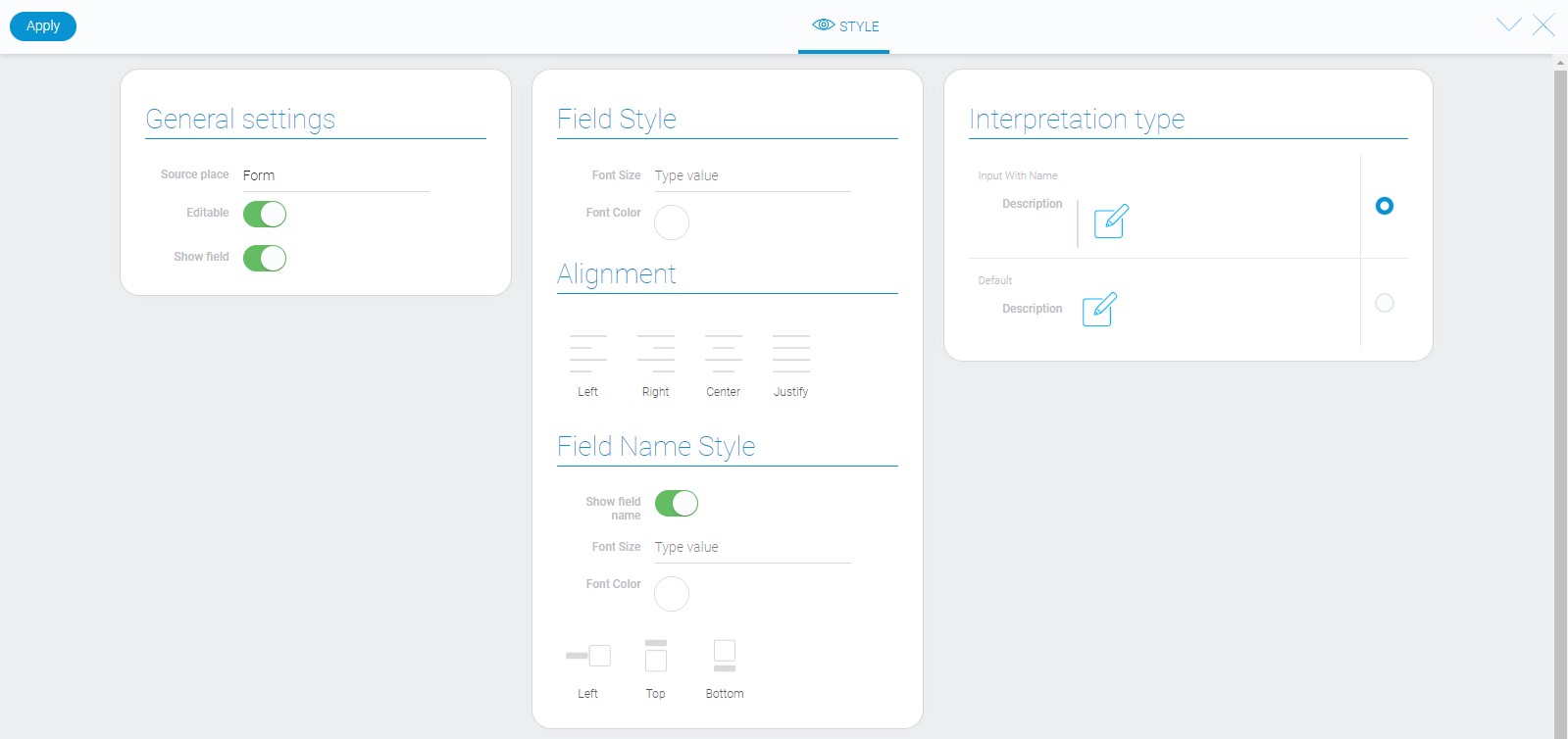
Data Model
This is one of gh-elements with the most simple data model:
{
"data_model":{
"interpretation": [],
"plain_text": 0
}
}
| Name | Type | Description |
|---|---|---|
| interpretation | array |
contains all editor interpretations |
| plain_text | boolean |
shows whether plain text is used |
Filtration
Since text editor can contains pretty big values, it can be filtered out only by Value.
Interpretation
As well as text element, this editor has two interpretations, editable and uneditable.
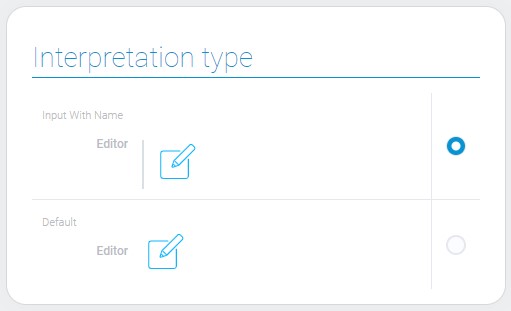
Input With Name
This interpretation type allows to update text value in a description and display it in the application.
Default
This one does not allows to update value. It only display the icon.

 Edit document
Edit document