Range Element
Range is a gh-element that is represented as a slider with established number boundaries. It allows user to save a specified numerical boundaries.
Functional Characteristics
Use this element to select the number of items in the online store, assess the quality of service, or set price limits.
Value Format
Range element value format depends on the range type. If it is Single, value format will be a maximum number in string format:
{
"field_value": "7"
}
If range type is Double, value will be range limits separated by a colon in string type.
{
"field_value": "4:10"
}
Element Options
Element options of the range element are contains:
- Field Settings
- Range Settings
Range Field Settings consists only of the standard options: Field Name and Name Space.
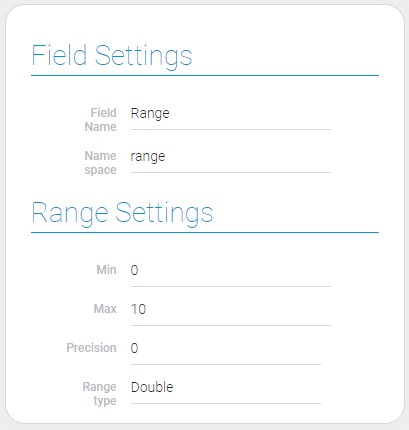
Range Settings
It is a set of options that allows to configure the range.
| Name | Description |
|---|---|
| Min | allows to set minimum range value; details... |
| Max | allows to set maximum range value; details... |
| Precision | allows to set range precision; details... |
| Range type | allows to set which type of range will be displayed; details... |
Min
These two options allow you to limit the minimum value of the range.
Max
Allows you to set the maximum value of the range scale.
Precision
Due to this option you can adjust the range precision. Like a number element, it can have no more than three digits after the dot.
Range type
The range types allow to set whether the user could correct the both limits of the range or only the maximum one.
Element Style
Range element has no special options in element style. About all standard settings you can read in Setting Overview.

Data Model
Range element data model is very similar to numbers, but much easier:
{
"data_model": {
"interpretation": [],
"precision": "0",
"range": {
"min": 0,
"max": 10
},
"type": "double"
}
}
| Name | Type | Description |
|---|---|---|
| interpretation | array |
contains all element interpretations |
| precision | string |
contains value of the precision |
| range | object |
contains the limits of range |
| min | number |
contains the minimum value of the range |
| max | number |
contains the maximum value of the range |
| type | string |
contains selected type of range |
Filtration
The rang element can be filtered with the same filters as numbers:
Interpretation
Range element has two interpretation types, which are different for each type of range.
-
Double range type:
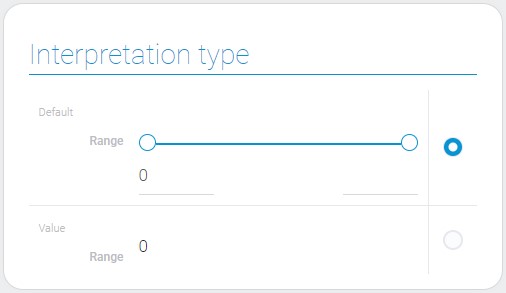
-
Single range type:
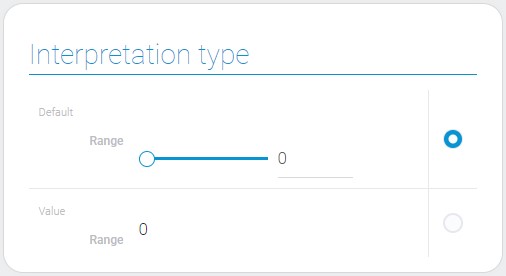
Default
This is a type of interpretation that allows the gh range elements to be displayed as a slider and one/two entering fields.
Value
This type displays the set value of the element.

 Edit document
Edit document