Data Migrations
Data migration is a gh-element that allows you to copy item data from one application to another. In fact, this is a button that opens the migration settings window.
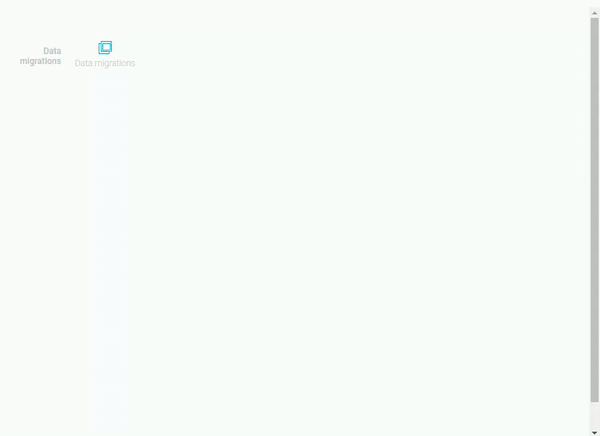
Here you can find all the important data transfer settings. They are divided into source and destination settings.
| Name | Description |
|---|---|
| Source App | is an application from which data will be transferred to another application |
| Destination App | is the application where the data will be transferred |
| Source Fields | a field from the source application from which data will be transferred to a field from another application |
| Destination Fields | a field in which data from another application is entered |
| Interpreted Value | determines whether the value will be passed as interpreted or not |
Therefore, the main functionality of the current element is contained in this window.
Functional Characteristics
The main purpose of this gh-element is to copy data from application to application. This allows the user to comfortably duplicate any information and avoid the monotonous repetition of data entry. It is quite similar to the Clone Item element and can even partially replace it.
Element Options
Only standard field settings can be applied to the current element.
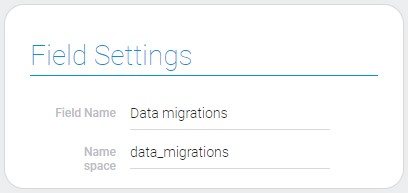
Element Style
The element has quite simple style, that can be customized using default settings. It also has a few interpretation types. They are described below.

Filtration
This element cannot be filtered out.
Interpretation
There are only two quite similar types of interpretations.
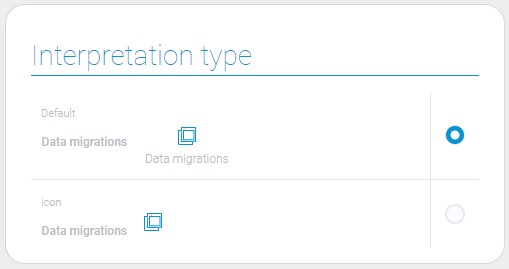
Default
The first type allows the element to displayed as an icon with a element name under it. Clicking this icon will open the data migration options.
Icon
This type displays the element as an icon. Nothing happens after user clicks on it.
Value Format
This is one of that buttons that does not have any field value.
Data Model
The data model of the current element has no properties other than the usual interpretive array.
{
"data_model": {
"interpretation": []
}
}
| Name | Type | Description |
|---|---|---|
| interpretation | array |
contains all element interpretation types |

 Edit document
Edit document