Voting
Voting is a comfortable tool for automatic calculation of the users votes and save the information about that. The vote is counted only after clicking on the icon.
Functional Characteristics
Use this element to vote for any topic. It's also handy for collecting likes under posts.
Value Format
The value of the voting element are the IDs of the user who had voted, separated by commas.
{
"field_value": "1547"
}
Element Options
The voting options consists of one group - Field Settings. It contains its own unique set of options.
Field Settings
The main settings of configuration the voting element are contained here. Two of them are the standard Field Name and Name Space.
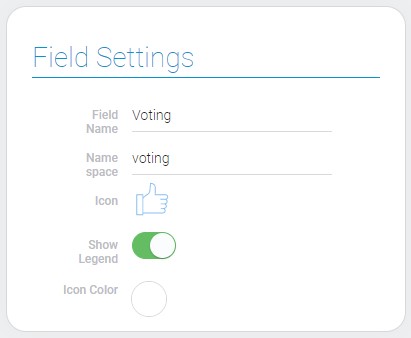
| Name | Description |
|---|---|
| Icon | allows to select icon which will be displayed; details... |
| Show Legend | allows users to see others who voted; details... |
| Icon Color | allows to select icon color; details... |
Icon
This button allows to open the catalogue of different icons and to select which of them will be displayed in application.
Legend
The legend is a list of users who voted. It is displayed in application as a black popup list with users names and icons.
Icon Color
This option allows you to set the color of the icon with the help of color picker.
Element Style
As you can see, this element does not have special options of its style, only have standard settings about that you can read in Setting Overview. As for its interpretations, they are described below.
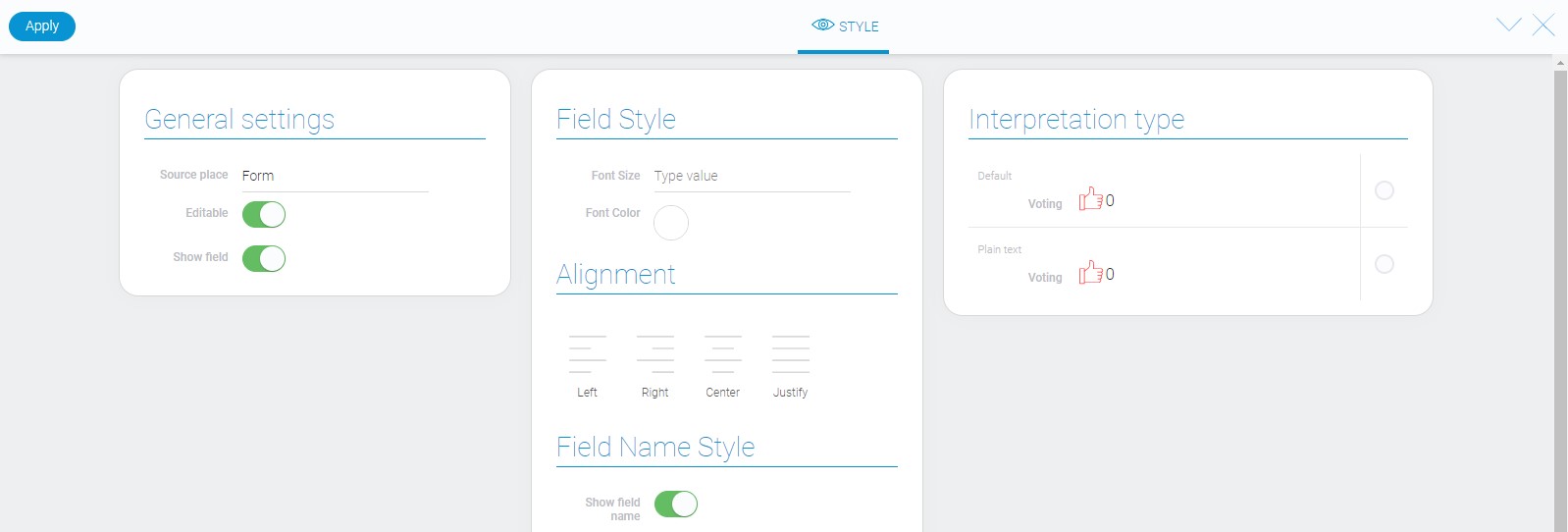
Data Model
This element has quite big data model. Part of its properties related to the icon.
{
"data_model":{
"icon": "love_heart",
"icon_color": "#18a9e8",
"interpretation": [],
"min_digits_count": -1,
"show_legend": 1
}
}
| Name | Type | Description |
|---|---|---|
| icon | string |
name of selected icon |
| icon_color | string |
selected color of icon |
| interpretation | array |
contains all interpretation types of voting |
| min_digits_count | number |
minimum number of digits |
| show_legend | boolean |
shows voting legend is displayed or not |
Filtration
Since the voting element always has a value, it can be filtered out by only that filters that search by comparing full values.
Interpretation
The voting element has only three types of interpretation.

Default
The default type allows users to vote and accordingly update the value.
Plain text
This interpretation allows only display the number of votes. Namely, it makes the element uneditable.
Value
The last interpretation type displays the value of the field.

 Edit document
Edit document