Sharing Element
Sharing is a gh-element that allows to share the application with other users. Also, it allows to manage the access of added users. There are five types of access:
- Blocked - allows you to block access to a specific user to an application
- Read - allows user to only view the application and do not edit it or add items.
- Read&Write - this access allows to edit application data, add new items, but not to configure the application.
- Admin - access to configure the application. But it does not allows to share the current application
- Owner - access of the application creator. For owner all settings are available.
Functional Characteristics
This item is only used to share any application with GudHub users and manage their permissions for that application.
Value Format
This element does not save any value in its field.
Element Options
The sharing element does not have any extra settings besides standard field settings.
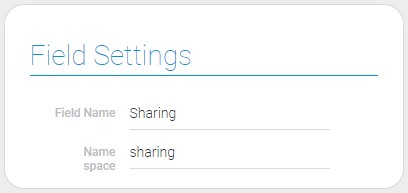
Element Style
You may have seen all of style option before in other element articles or in Setting Overview. The element interpretation consists of three types which described in the end of the article.
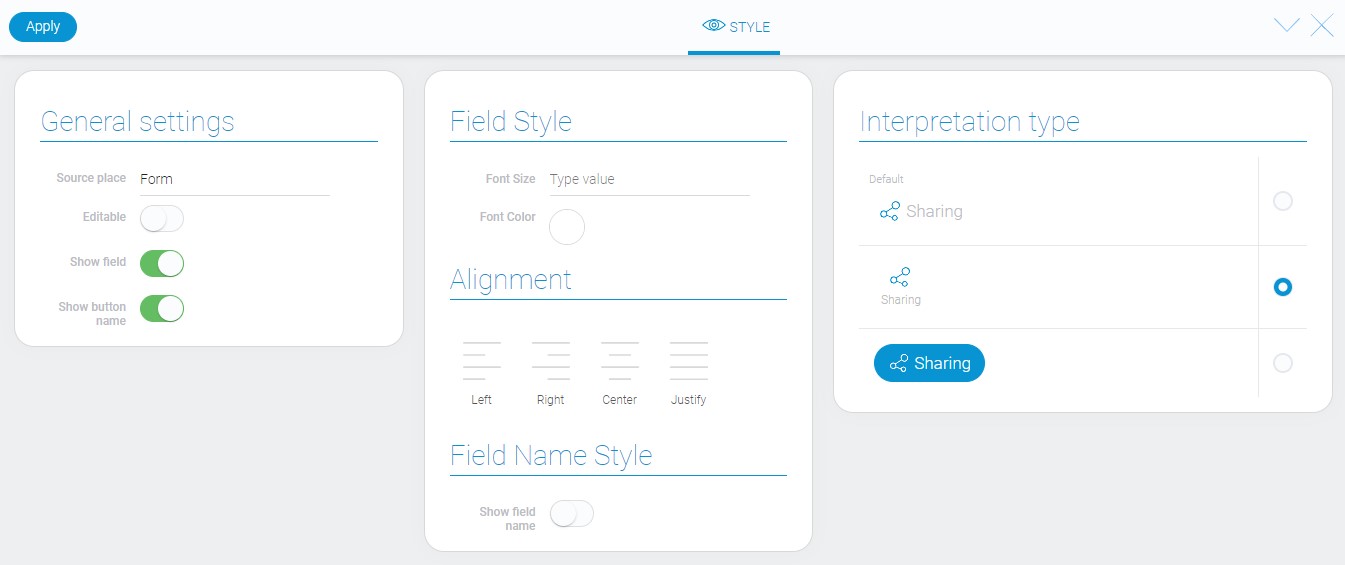
General Settings
There is the only additional style option.
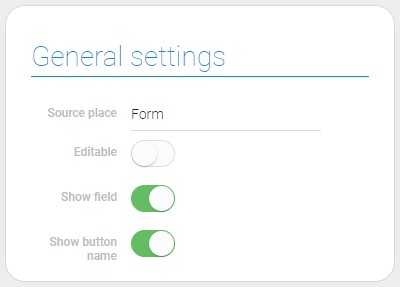
| Name | Description |
|---|---|
| Show button name | allows to display the button name |
Show Button Name
This is a style of the gh-element that allows you to display the name of the button or hide it.
Data Model
The sharing data model is very small and contains only an array of interpretation settings.
{
"data_model": {
"interpretation": []
}
}
| Name | Type | Description |
|---|---|---|
| interpretation | array |
contains all element interpretations |
Filtration
Since this item provides access to the entire application, it cannot be filtered out by any filter.
Interpretation
Sharing is a button, and accordingly it has the same interpretations as the others.
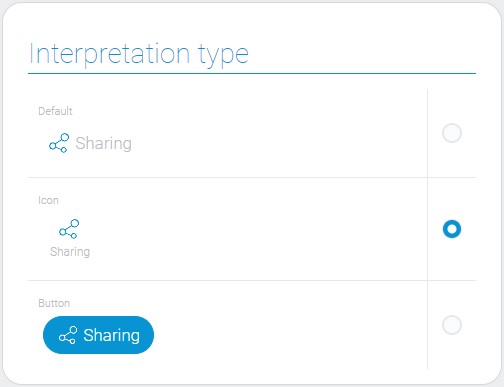
Default
This type allows the element to be displayed as an icon with element name next to it.
Icon
Due to this type, the sharing appears as an icon with the name of the button below.
Button
The last type of interpretation allows you to display the current element as a blue button with its name.

 Edit document
Edit document