Element Customizer
Element Customizer is a gh-element that allows each user to customize the settings of a specific element. These settings are active within a current item. So, user can create different versions of one field. Element Customizer provides access to all element settings except Field Name and Name Space.
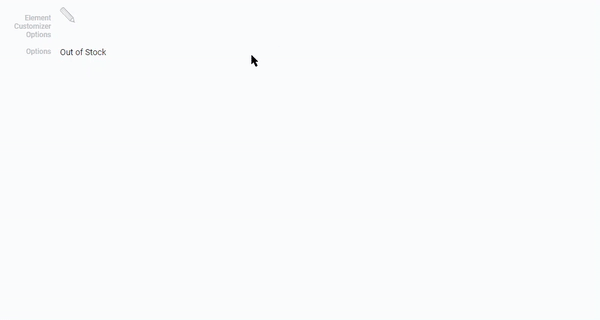
It creates alternative settings that are applied to the element. The original settings of the element are not changed.
Functional Characteristics
Usually user can configure any field in application only he/she has Admin or Owner permissions that allows to configure the full application. In turn, the Customizer allows users with any permissions to customize a specific element, but only within one item.
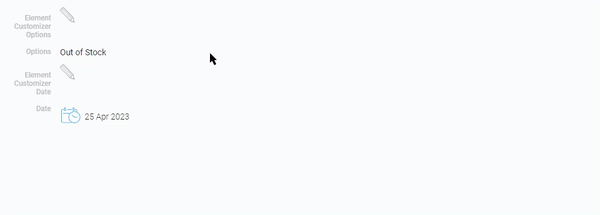
This element can be used with absolutely any gh-element, even with itself. Once customized, it can be freely used in different items.
Element Options
All the settings that this element has are the pair of standard options and setting that binds it to any field.
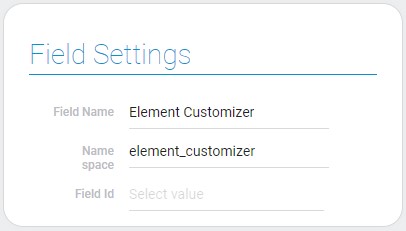
| Name | Description |
|---|---|
| Field Id | allows to select the field that user will be able to customize |
Field ID
The setting of the Element Customizer is responsible for the connection between the current element and any other element. This means that you can select any field from the current program, so that any user can then customize the available options for the selected item.
The field can be selected only from the application in which the Element Customizer is located.
In other words, the current element gets access to the element settings by its field ID.
Element Style
The current gh element has a fairly simple settings, including style options. Here, it contains only a standard set of style settings and a couple of interpretation types.
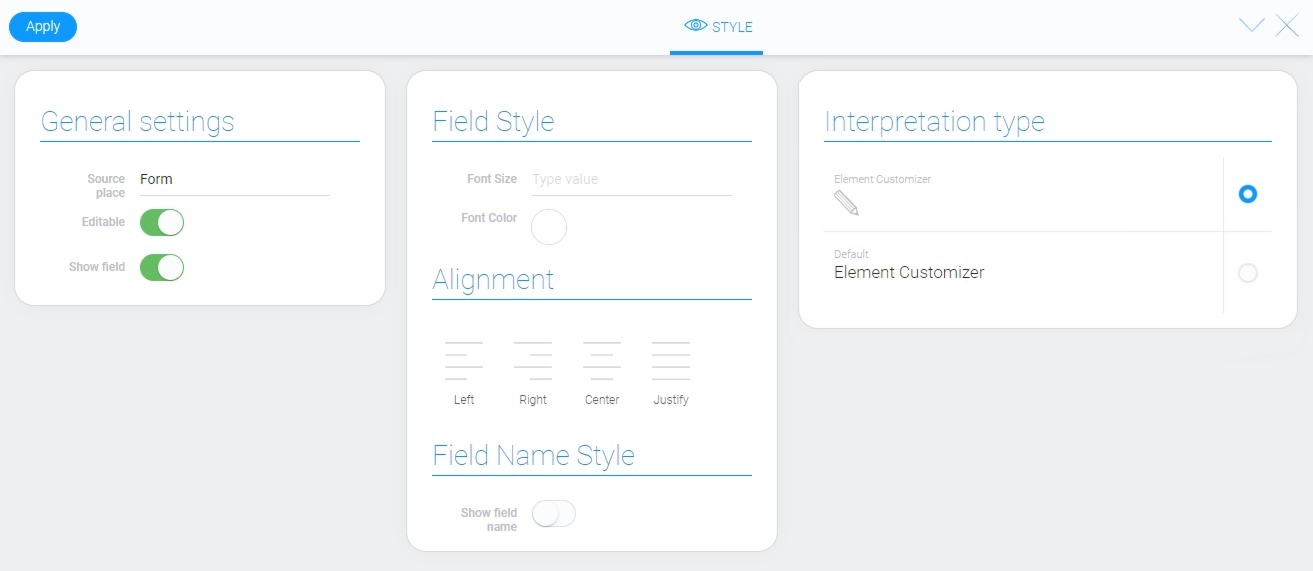
Filtration
This element cannot be filtered out.
Interpretation
Element Customizer has two different interpretation types.
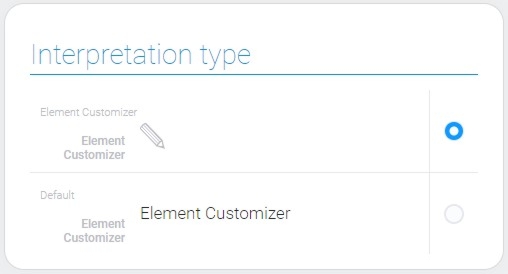
Element Customizer Type
The first type is the single interpretation that allows to use current element. This is a pencil-shaped button that, when clicked, opens the settings of the corresponding element.
Default
The second type of interpretation displays only the name of the current gh-element.
Value Format
This element does not contain a field value.
Data Model
This gh-element has a small data model with two properties.
{
"data_model": {
"field_id": "7043426",
"interpretation": []
}
}
| Name | Type | Description |
|---|---|---|
| field_id | string |
contains ID of the field that will be customized |
| interpretation | array |
contains all element interpretation types |

 Edit document
Edit document