Quiz
Quiz is a gh-element that allows to create different quizzes using automation nodes. Its automation configures not its settings. It has a pencil-like button that opens a special automation tab.
Functional Characteristics
This element is designed to make a different types of quiz. For example, the call center operator usually have to ask the same things each time. Due to Quiz you can create dialogue draft. Walking along it, the operator can easily dialogue and record customer data without missing anything.
Value Format
The current element contains ID of the JSON document with all its nodes settings.
{
"field_value": "62ce8b72900876f93163f4cd"
}
Element Options
The Quiz element have three groups of settings. The last two of them are do not mandatory for gh-element work.
Field Settings
The element field settings consists of only standard settings.
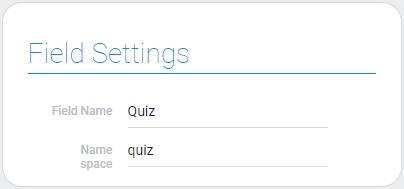
Default Value Settings
The second group of settings allows to configure the default items.
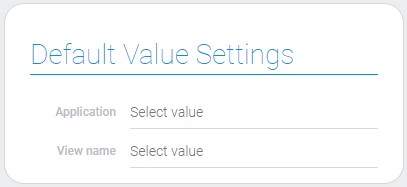
| Name | Description |
|---|---|
| Application | allows to select the source application; details... |
| View name | allows to select the view of items; details... |
Application
This is the application from which the view for the element will be taken.
Default View Name
This is the default view of the items of the application from which the data will be taken.
Cases Settings
The last group of settings allows to configure view cases.
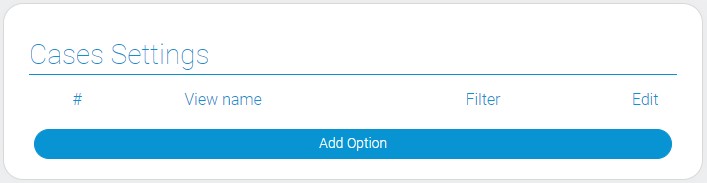
| Name | Description |
|---|---|
| View name | allows to select the view of the application items; details... |
| Filter | allows to filter items of the selected application; details... |
| Edit | allows to edit or delete the case; details... |
View Name
This is the alternative view of items of the selected application.
Filter
Allows you to add filters that determine which elements will be used in the element.
Edit
This is the column that contains the edit and delete buttons for each option.
Quiz Automation
The Quiz element is mostly configures using automation. Because of this, it contains two special nodes that are only available in Quiz.
Quiz Node
Quiz Node is the start node. It initializes the start of the Quiz work. Also, because of this, certain items can be transmitted to the next nodes. Read more about it in Quiz Node.
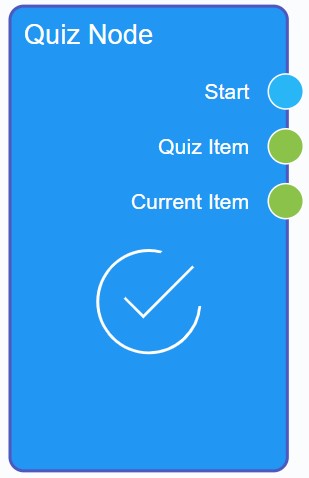
Quiz Form
Quiz Form is the main branching node.It displays the message and responses that lead to the different following nodes. Read more about it in Quiz Form.
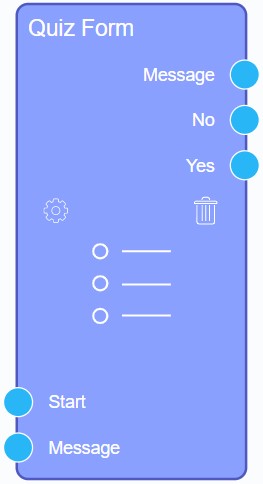
Element Style
Despite its unusual appearance, the Quiz has no special style settings. Read about these settings in Settings Overview and about element interpretations below.
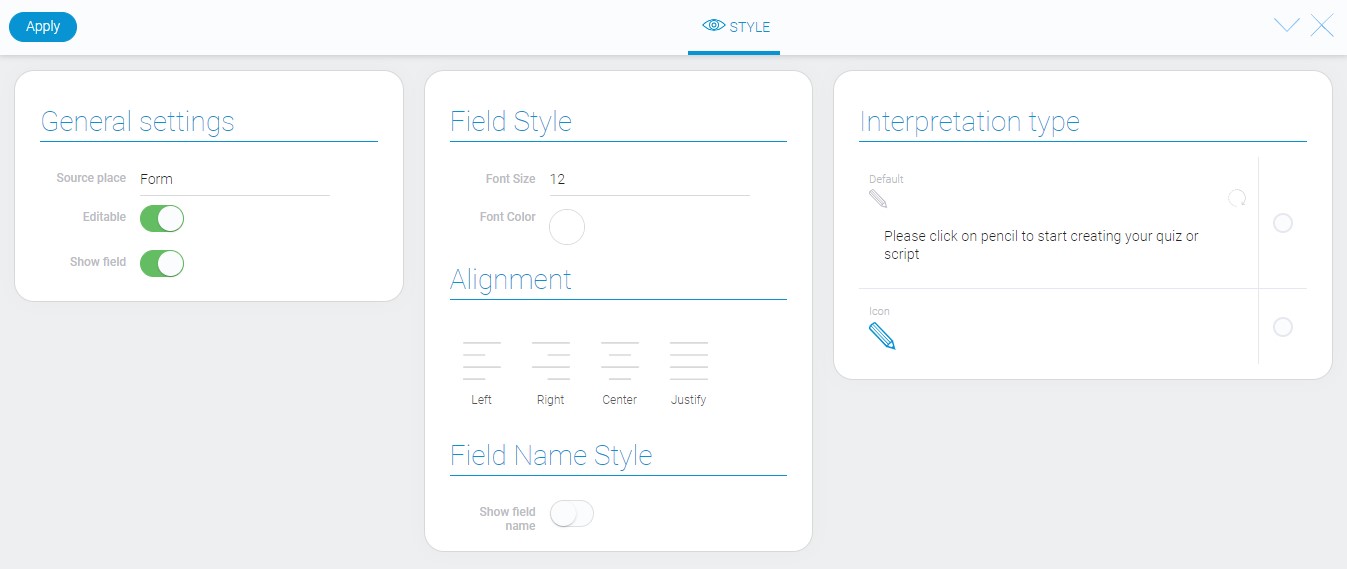
Data Model
{
"data_model": {
"app_id": "29008",
"interpretation": [],
"option": [{
"filters_list": [],
"view_id": "1536589"
}],
"view_id": "1536589"
}
}
| Name | Type | Description |
|---|---|---|
| app_id | string |
contains ID of the source application |
| interpretation | array |
contains all interpretation types |
| option | array |
contains all cases settings |
| filters_list | array |
contains all filters of the case |
| view_id | string |
contains ID of the selected view of the case |
| view_id | string |
contains ID of the view of app items |
Filtration
The current element cannot be filtered out by its value.
Interpretation
This element has three interpretation types:
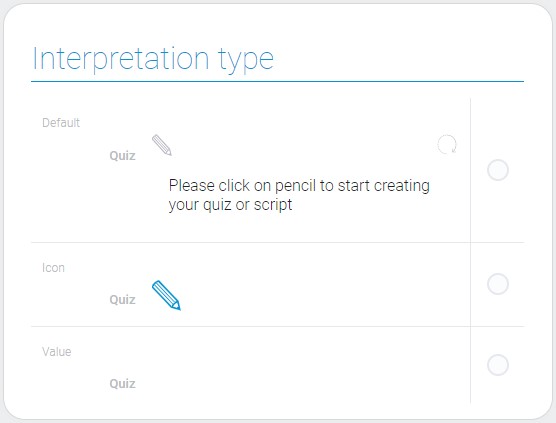
Default
The default interpretation displays the generated quiz. Namely, it display the message and buttons with answers under it.
Icon
Due to this type, the element is displayed as an icon.
Value
The last interpretation type displays the value of the field.

 Edit document
Edit document