Text Editor MSE
Text Editor MSE is an advanced text editor. This gh-element has various tools that enhance text editing capabilities.
It has a second name - Tiny MSE.
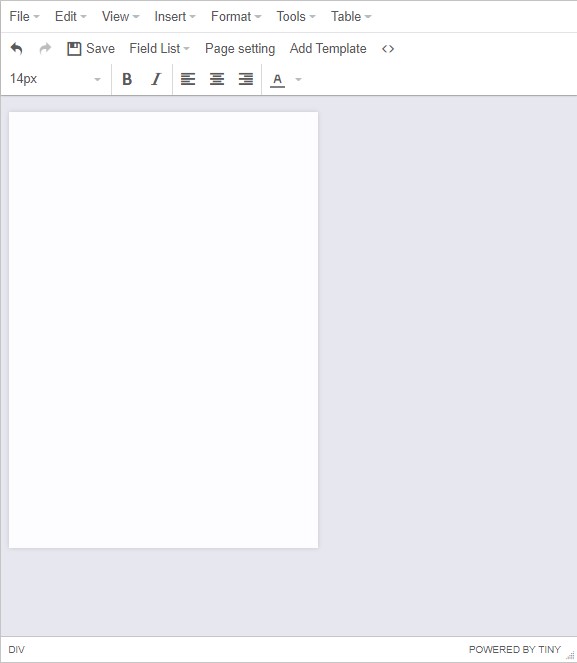
This element is mostly used in combination with print document which respectively allows you to print the created document.
Functional Characteristics
Tiny MSE can be used to create different types of documents. It contains a lot of different functions including the feature for adding the variables. Those variables are the field whose values vary depending on the item. When the user clicks the print button, the variable fields will be filled with data from the specific item.
Value Format
The value of this element is the ID of the file that was created in it.
{
"field_value": "944016"
}
Element Options
The current item has two groups of settings, which are located in one block.
Field And Main Settings
The tiny MSE field settings do not contain any options other than the standard.
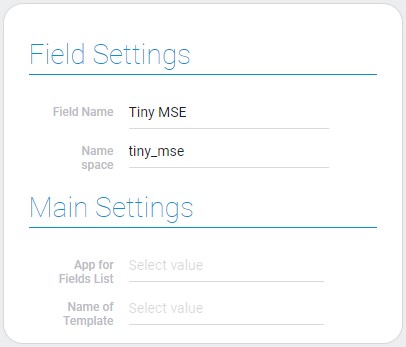
| Name | Description |
|---|---|
| App for Field List | allows to select the source application for the field variables; details... |
| Name of Template | allows to select the source field whose values will be taken for the template names; details... |
App For Field List
The selection of the source application in this element different from others. Here you should not select the application itself, but the field in which the application will be selected. That field is the app element.
This method allows user to choose different source applications for different document templates.
More precisely, it works for documents from different elements. The user selects the source application for all documents in the item.
Name OF Template
This is the function that allows to select the field whose values will be taken for names of the templates. This means that the value of this field in a particular item will be used as the template name for a document from the same item.
Element Style
The current element have no extra style settings. It can be customized using only the standard style options and its own interpretation types.
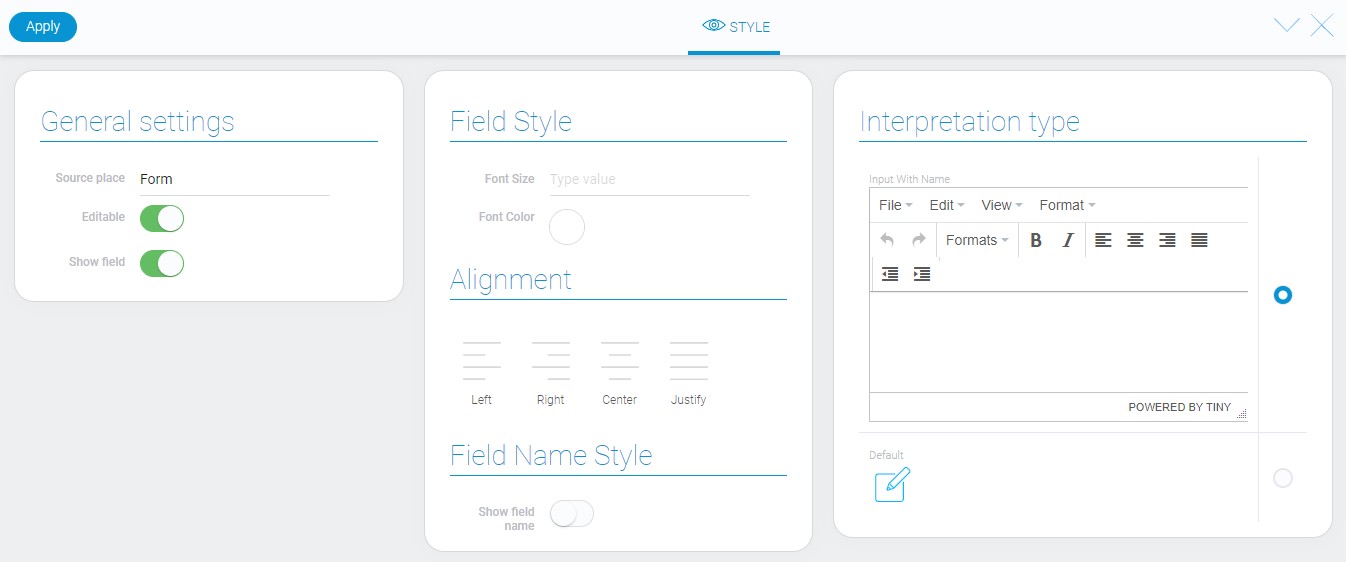
Data Model
The data model of the current element is quite small:
{
"data_model": {
"field_id": "678845",
"field_template_id": "678844",
"interpretation": []
}
}
| Name | Type | Description |
|---|---|---|
| field_id | string |
contains ID of field from which the source application is taken |
| field_template_id | string |
contains ID of the field from which name for the template is taken |
| interpretation | array |
contains all element interpretation types |
Filtration
This element cannot be filtered out.
Interpretation
The MSE text editor has four completely different types of interpretation.
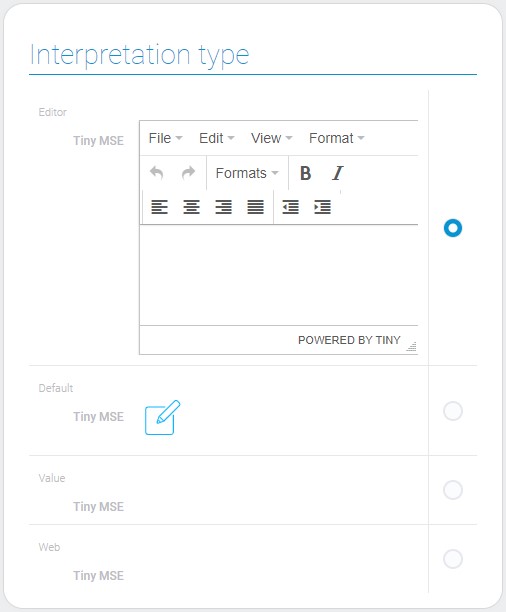
Input With Name
The first interpretation type is an interactive area for creating text files and editing them. There are lots of useful buttons for that.
Default
The second type displays only the icon.
Value
This type of interpretation displays the URL of the file that was created in MSE editor field.
Web
The last type of interpretation allows the element to display the content of the document in web format in the application.

 Edit document
Edit document