JSON Editor
JSON Editor is a gh-element that allows enter, edit, and save any JSON code.
Functional Characteristics
The current element provides users a full-fledged editor for work this JSON. It allows you to create or paste the document and save where all entered code, edit, filter, and copy it.
Value Format
This element have no field value.
Element Options
JSON editor has only one group of settings.
Field Settings
This is a group that consists of standard options and one additional option.
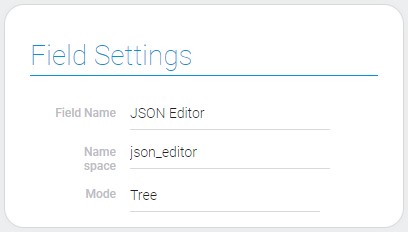
| Name | Description |
|---|---|
| Mode | allows to select the mode of the editor |
Mode
The JSON editor has four modes. They have different properties.
-
Tree
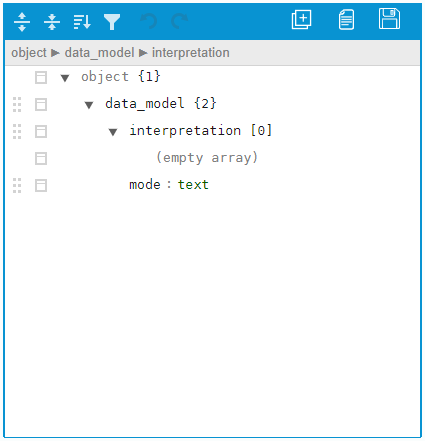
-
Form
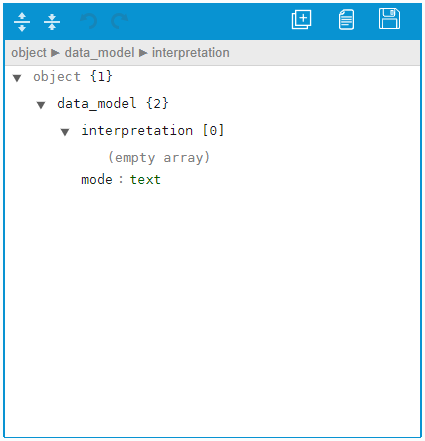
-
Code
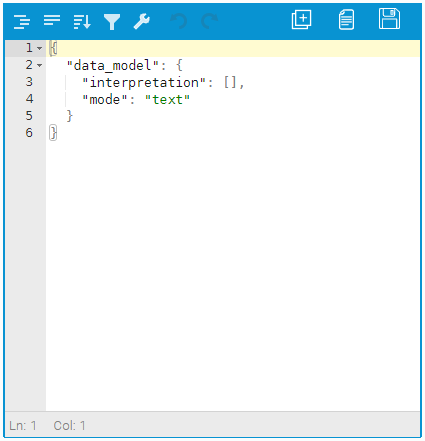
-
Text
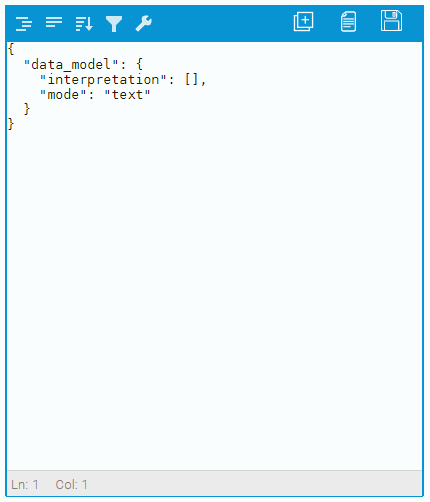
Element Style
The style of the JSON editor is customizable using the standard options. Also, it has a few interpretation types in this set of options.
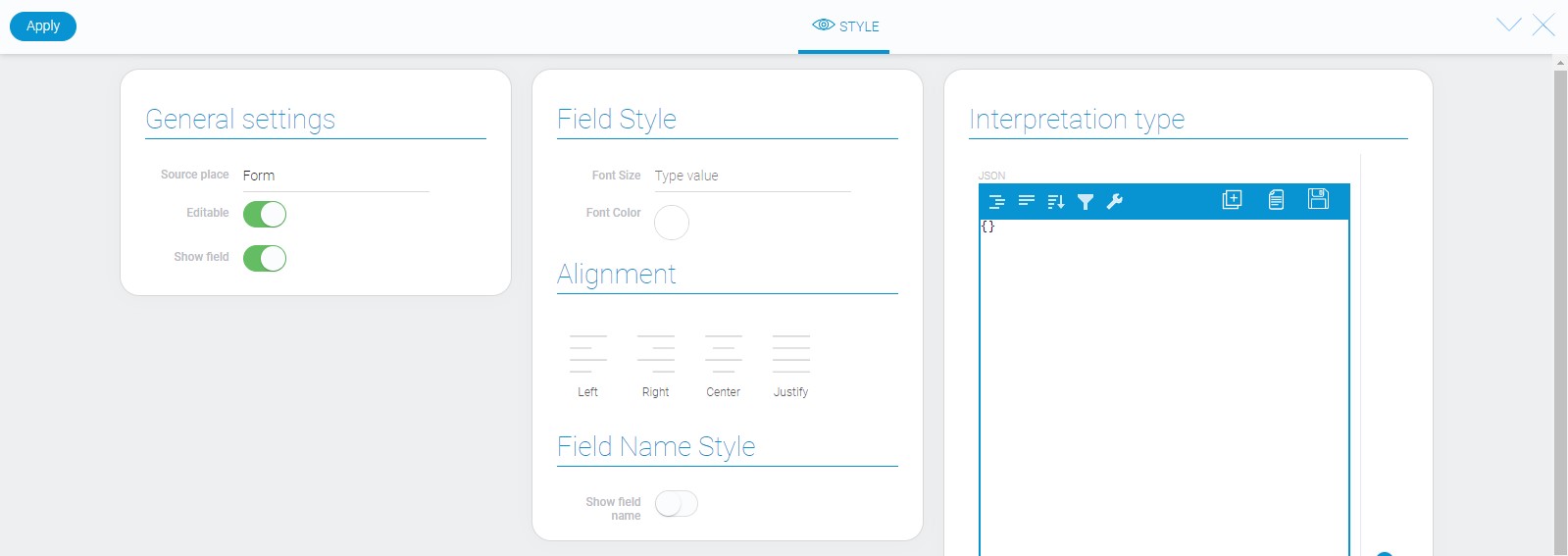
Data Model
Despite its look, the JSON editor has a small data model.
{
"data_model": {
"interpretation": [],
"mode": "text"
}
}
| Name | Type | Description |
|---|---|---|
| interpretation | array |
contains all interpretation types |
| mode | string |
contains current mode of the editor |
Filtration
This element cannot be used for item filtration.
Interpretation
There are only two types of interpretation to display the editor:
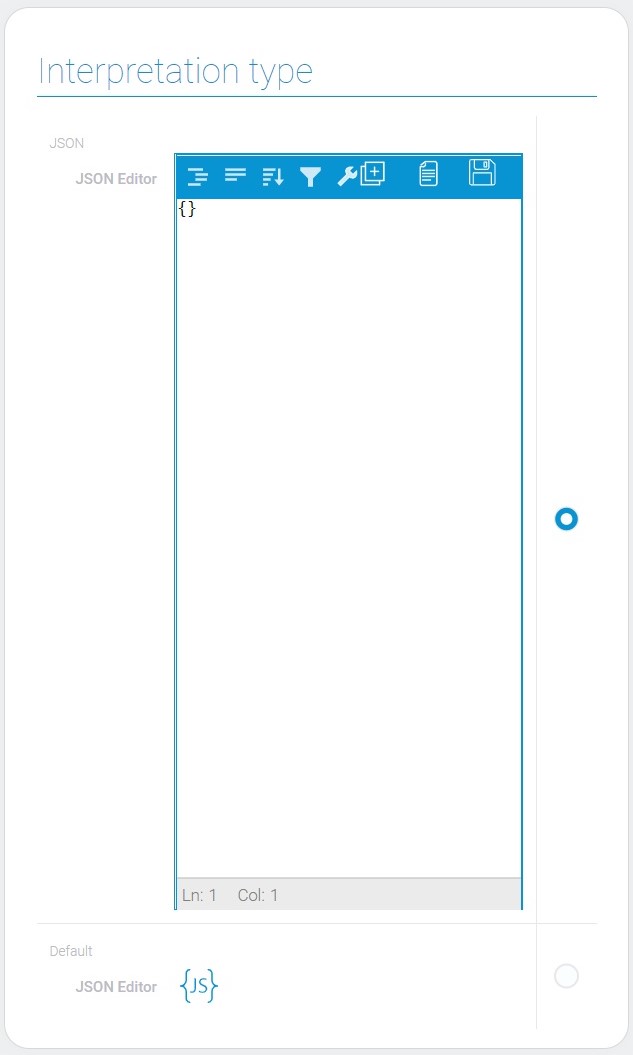
JSON
This type allows to display the element as a space for entering and editing JSON code. This is a full-fledged editor with all the buttons available to work with the code.
Default
This is the interpretation type that displays the icon instead of full editor.

 Edit document
Edit document