Send Email
Send Email is a gh-element that allows to send emails by a few clicks. It can send the needed email from a big list to a big number of people from the individual sender email. Validation of email addresses before sending is also provided, which will ensure that emails will be delivered to the existing mail.
Functional Characteristic
The main task of this element is to automatically fill in email templates and send them to different people. Send Email works in cooperation with different element. The Text Editor MSE provides email templates and their automatic filling. The Text, Data Reference and Email elements function as source fields for email addresses, names and subjects.
Value Format
This element has no field value.
Element Options
The Send Email has a big set of different settings. They are divided into three block.Each of them is responsible for different parts of the work of the element.
Field Settings And Document
The first block of settings consists of two different groups, Field Settings and Document settings. The first one is responsible for standard naming of the element by using standard options, for selecting the source application, and for validation. The second group is created to customize the email template.
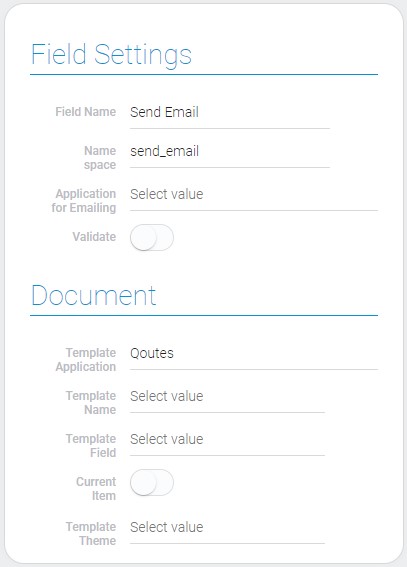
| Name | Description |
|---|---|
| Application for Emailing | allows to select the source application where recipients emails are stored; details... |
| Validate | allows to turn on the preliminary validation of email; details... |
| Template Application | allows to select the source application with the templates of the emails; details... |
| Template Name | allows you to select the field from which values will be used as template names; details... |
| Template Field | allows to select the field with the template text; details... |
| Current Item | allows to take template from the current item; details... |
| Template Theme | allows you to select the field from which the text for the email theme will be taken; details... |
Application For Emailing
This is the main application that contains data about senders and recipients, namely their emails and names. You can choose any application that contains such data.
Validate
If this feature is enabled, recipients' emails will be validated before being sent. If the email address contains errors or does not exist, the letter will not be sent.
Template Application
It is a program that stores all email templates and all the data about them, such as template names and subject lines.
Template Name
The names of templates are taken from the selected in this setting field. These names are also the names of the links in the Templates List and are displayed in the drop-down list of the Send Email element.
Template Field
This is the field that stores the templates of the emails. To be more precise, it is MSE Text Editor, where the user enters the text for the email and configures the automatically filled fields.
Current Item
When this feature is enabled, the data for sending the email will be taken from the current item. That is, the item that the user has open at the moment.
Template Theme
The current element can also add themes to users emails. This function allows you to select the field from which the themes will be taken. If the source field in any of the items is not filled in, the corresponding email will be sent without them.
Recipient And Sender
The second block allows you to configure the sender and recipient data source. The Recipient settings takes data from fields of the selected application. In turn, the Sender data can be taken both from this application and from special settings. You can select the needed type using Static Email Sender. Then the settings of the Sender group will be different, depending on your choice:
-
Settings for a group of senders
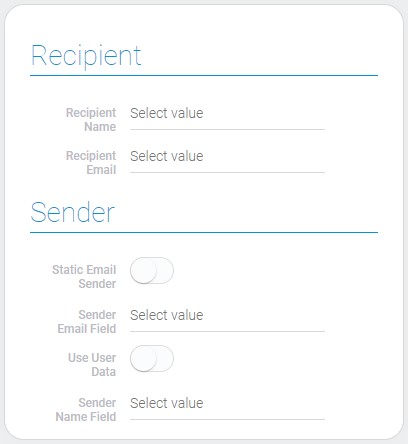
-
Settings for one sender
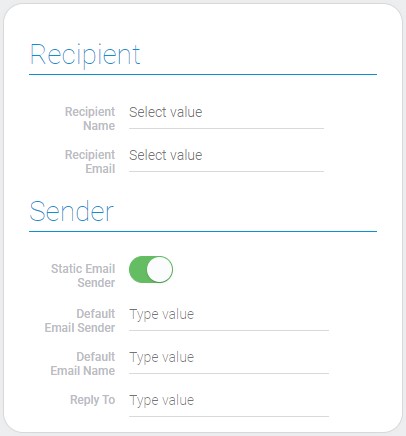
| Name | Description |
|---|---|
| Recipient Name | allows to select the field from which recipient names will be taken; details... |
| Recipient Email | allows to select field from which names of recipients names; details... |
| Static Email Sender | allows you to configure whether all emails will be sent from one email or not; details... |
| Sender Email Field | allows to select the field from which emails of senders will be taken; details... |
| Use User Data | allows not to enter the sender's name, but instead use their account details; details... |
| Sender Name Field | allows to select the field from which the names of senders will be selected; details... |
| Default Email Sender | allows to enter an email of the sender for all letters; details... |
| Default Email Name | allows to enter the name of the sender; details... |
| Reply To | allows you to enter the e-mail to which the reply will be sent; details... |
Recipient Name
In this function, you can select the fields whose values will be used as recipient names. Then the corresponding name will be attached to a certain email address.
Recipient Email
The current function contains the selected Email field that stores all recipient emails. Thanks to this, when the user sends an email, it will be sent to all addresses that are stored here.
Static Email Sender
This function allows you to define how many senders there will be. If it is enabled, all emails will be sent from one email address. Otherwise, each email will be sent from the email address associated with it.
Sender Email Field
This is the field where all email addresses of senders are stored. Every address is usually located at the same item as the recipient's corresponding email or transferred there using Data Reference.
Sender Email Field is only available if the Static Email Sender is disabled.
Use User Data
If this feature is enabled, the sender's name will be taken from their mail account. Otherwise, the name will be taken from Sender name field.
Use User Data field is only available if the Static Email Sender is disabled.
Sender Name Field
The current field stores all of the sender names. Each name is associated with a corresponding email.
Sender Name Field field is only available if the Static Email Sender is disabled.
Default Email Sender
This field is created for the static sender email. That is an email address from which emails will be sent to all of recipient emails.
Default Email Sender field is only available if the Static Email Sender is enabled.
Default Email Name
This is the name of the default sender. All emails sent from that email will be signed with this name.
Default Email Name field is only available if the Static Email Sender is enabled.
Reply To
Here you can enter the email address to which replies to letters will be sent. Just like for the Default Email Sender, this address will be the same for all emails.
Reply To field is only available if the Static Email Sender is enabled.
Templates List
The last group of settings configures the dropdown list of the element. Namely, they allow you to add or remove templates from the list.
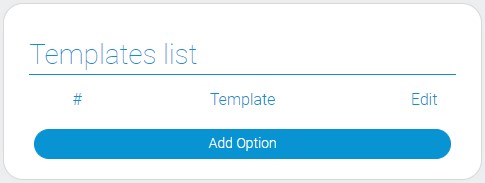
| Name | Description |
|---|---|
| Template | allows to select the template that will be displayed in the element dropdown list; details... |
| Edit | allows to edit or delete the template; details... |
Template
The first column allows you to select references to email templates that will be available in the Send Email. The names of that templates will be displayed in drop-down list.
Edit
This column contains two buttons. One of them allows you to edit the template option, and the second one allows you to delete it.
Element Style
The current element is very similar to some buttons, but it does not have additional style settings. Of course, these options have all the standard settings and one type of interpretation.

Data Model
The current element has quite big data model:
{
"data_model": {
"app_for_emailing": "29860",
"current_item": 1,
"default_email_name": "Test mail",
"default_email_sender": "sales@atlasiko.com",
"default_reply_to": "example@gudhub.com",
"doc_app_id": "29862",
"emailSendTheme": "697442",
"field_sender_email": "697425",
"field_sender_name": "697431",
"fields_to_field": {
"email": "697425",
"name": "697431"
},
"interpretation": [],
"static_email_sender": 1,
"template_fieldId": "697442",
"template_field_name": "697446",
"templates": [{
"item": "29862.3205043"
}],
"use_user_data": 0,
"validate": 1
}
}
| Name | Type | Description |
|---|---|---|
| app_for_emailing | string |
contains ID of the application where the destination emails are stored |
| current_item | boolean |
shows whether the letter template will be taken from the current element |
| default_email_name | string |
contains name of the default sender |
| default_email_sender | string |
contains email of the default sender |
| default_reply_to | string |
contains email address to which replies will be sent |
| doc_app_id | string |
contains ID of the application from which the email templates will be taken |
| emailSendTheme | string |
contains ID of the field from which letters themes will be taken |
| field_sender_email | string |
contains ID of the field from which emails of different senders will be taken |
| field_sender_name | string |
contains ID of the field from which names of the senders will be taken |
| fields_to_field | object |
contains all data of the recipient settings |
string |
contains ID of the field from which emails of the recipients will be taken | |
| name | string |
contains ID of the field from which names of the recipients will be taken |
| interpretation | array |
contains all element interpretation types |
| static_email_sender | string |
shows whether the mail of one static sender will be used to send emails or not |
| template_fieldId | string |
contains ID of the field from which the letters template will be taken |
| template_field_name | string |
contains Id of the field which contains the name of the template |
| templates | array |
contains all templates that are available in the current element |
| item | string |
contains reference to the certain template |
| use_user_data | boolean |
shows whether the sender's data will be used or not |
| validate | boolean |
shows whether the recipients' email addresses will be validated before sending the email or not |
Filtration
This element cannot be filtered out.
Interpretation
The current element has only one type of interpretation. It looks like an icon with the field name below it.
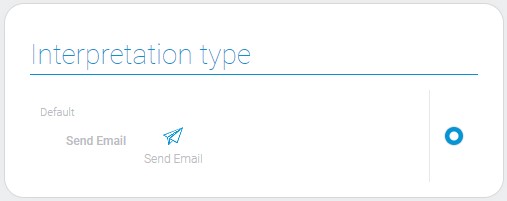

 Edit document
Edit document