Website Checker
Website Checker is a node that allows you to check what technologies were used to develop a website. The checking is performed by the website URL. As a result, it returns an array consisting of site technologies.

Inputs
The Website Checker has only one default input socket.
Default Input Sockets
The current node accepts items that perform two roles - source and destination of the check. This means that the links to the sites to be checked are taken from these items, and the result and status of the check will be saved in the same items.
| Name | Data Type | Description |
|---|---|---|
| Items | items |
accepts applications that specify the sites to be checked |
Additional Input Sockets
There are no additional input sockets.
Outputs
The only output socket of the current node is the default one.
Default Output Sockets
The node returns an items with the filled Status Field and Result Field. That is, after checking the desired sites, certain fields of the transferred elements will be filled with the results of the check.
| Name | Data Type | Description |
|---|---|---|
| Items | items |
returns elements with the checked fields filled with the results of the check |
Additional Output Sockets
This node has no additional output sockets.
Options
In the settings of the current node, you set the source of websites to be checked and the destination fields for saving the check results.
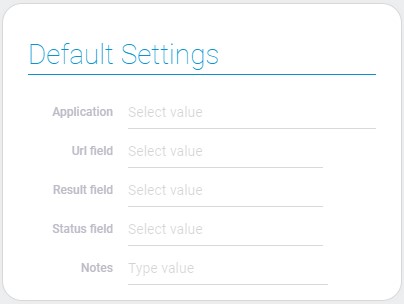
| Name | Description |
|---|---|
| Application | allows to select the application where sites are stored; details... |
| Url field | allows to select the field where links are stored; details... |
| Result field | allows you to select the field in which the result of the site check will be saved; details... |
| Status field | allows you to select the field in which the site status will be stored; details... |
| Notes | allows you to leave any notes in the node settings; details... |
Application
This is the application from which the links for checking will be taken and the results of the check will be stored here as well.
Url Field
The current setting allows you to select the field where links to websites are stored. That field should be a Link element.
Result Field
This is the option where you have to select the field where an array of technologies of the checked website will be saved. It is recommended to select the Text element with a multiple mode here.
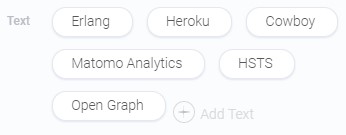
In cases where the node cannot identify the technologies used or cannot open the site, it returns nothing. Accordingly, the field will remain empty.
Status Field
In this setting, you must select the field in which the check status will be stored. There are two existing statuses:
- ok - checker has accessed the site
- error - website is unavailable for some reason
Notes
The purpose of this setting is to provide you with a place to make notes about the node.

 Edit document
Edit document