Voice Machine Detection
Voice Machine Detection is a node that allows you to check the certain phone numbers. Specifically, it determines who answers the call. This is useful for checking some contacts.
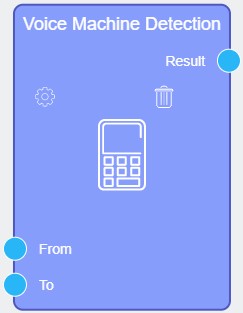
Inputs
The current node has only default input sockets.
Default Input Sockets
There are two default input sockets. Both receive data that is important for making a call. The recipient's phone number will be checked.
| Name | Data Type | Description |
|---|---|---|
| From | value |
accept the phone number from which the call will be made |
| To | value |
accepts the phone number to be checked |
Additional Input Sockets
The current node has no additional input sockets.
Outputs
The voice detector has only one output socket.
Default Output Sockets
The single output socket returns the result of the recipient checking. Namely, it shows who answers the call: machine_start, person, fax, or unknown in cases where the detector cannot determine who called.
| Name | Data Type | Description |
|---|---|---|
| Result | value |
returns the result of the check |
Additional Output Sockets
There are no settings for adding additional output sockets.
Options
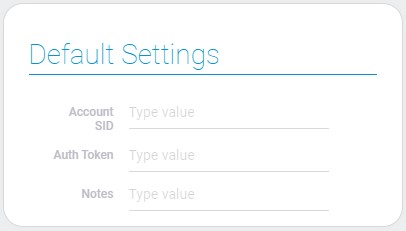
| Name | Description |
|---|---|
| Account SID | allows you to enter your Twilio account SID; details... |
| Auth Token | allows you to enter a Twilio authentication token; details... |
| Notes | allows to leave any notes in settings; details... |
Account SID
To use the current node, you must have a Twilio account, where you can get the credentials for this and the following settings. In the first Voice machine detection setting, you must enter the account SID that will allow the node to access your Twilio account.
Auth Token
This is the second option where you need to enter the Auth Token from your Twilio account, which is used to authenticate the API request.
Notes
The last option is used by default. This is the field where you can enter any necessary notes.

 Edit document
Edit document