Create Files
Create Files - a node that allows you to create a file and save it in the selected field.

Inputs
There are only two default input sockets in this node.
Default Input Sockets
The input sockets of the node accept the data of the file to be created and some elements that will be the trigger for the node to work.
| Name | Data Type | Description |
|---|---|---|
| Items | item |
accepts items as a trigger for starting work of the node |
| Files | value |
accepts files in two formats |
Additional Input Sockets
This node has no additional input sockets.
Outputs
The current node has only one output socket.
Default Output Sockets
The only output socket transmits the items that contain the created files. That means, it returns the file in the file list of the certain item.
| Name | Data Type | Description |
|---|---|---|
| Item | item |
returns items with the file field filled with the data of the created file |
Additional Output Sockets
There are no settings to add any additional output sockets.
Options
Create Files node has only one block of settings that configures destination of the file.
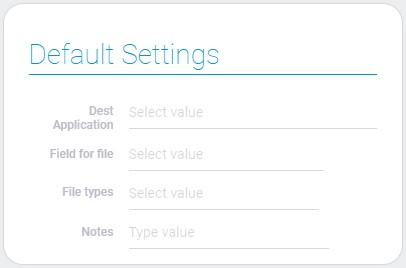
| Name | Description |
|---|---|
| Dest Application | allows to select the application where file will be saved; details... |
| Field for file | allows to select the destination application; details... |
| File types | allows to select the type of file that will be transmitted to the node; details... |
| Notes | allows to leave some notes in node settings; details... |
Dest Application
This is the application where the created file will be created saved.
Field For File
This is the destination field where the created file will be saved.
File Types
The current function allows you to select the type of file that can be transmitted to the node:
- base64
- URL
Notes
This is an option in the node settings that allows you to leave any notes there.

 Edit document
Edit document