Calculator
Calculator is a node that allows you to create and configure some automatic calculations. These calculations will be performed in parallel to the operation of the elements but will start after a certain trigger.

Inputs
A node can have a huge number of input sockets depending on the complexity of the calculations.
Default Input Sockets
The current value have no default input sockets.
Additional Input Sockets
All input sockets accept values of the expression variables in the node. Those sockets can be added in default settings.
Outputs
Unlike the input sockets, the set of output sockets in the current node is small. Namely, the calculation has only one output socket.
Default Output Sockets
The default output socket allows you to pass a value to next sockets. That value is the result of a calculation in the node.
| Name | Data Type | Description |
|---|---|---|
| Value | value |
transmits the result of the calculation |
Additional Output Sockets
There are no way to add additional output sockets.
Options
This node has two groups of setting which configures the expression and its arguments.
Default Settings
The first group of settings is designed to add different additional sockets.
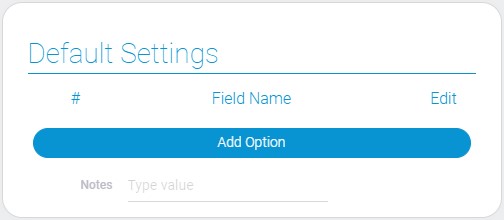
| Name | Description |
|---|---|
| Field Name | allows to enter the name of the new variable; details... |
| Edit | allows to edit or delete the option; details... |
| Notes | allows to leave some notes in the node settings; details... |
Field Name
This is the name of the created variable. It is used in the calculation and as a name of the input socket. This name is entered by you.
Edit
This column contains buttons for editing and deleting the variable.
Notes
This is the field for notes that will be saved in current settings. For example, you can enter here the destination of the current node.
Calculation Settings
These settings are responsible for the expression itself and some additional values.
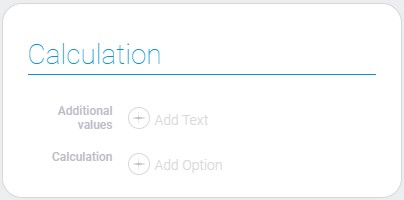
| Name | Description |
|---|---|
| Additional values | allows to add some static value to the calculation; details... |
| Calculation | allows to select the type of the calculation; details... |
Additional Values
This function allows you to add an unlimited number of static values for the following expression.
Calculation
As you may have guessed, here you can create the expression that will be used to calculate the value in the node. More precisely, you can assemble an expression from added variables, created constants and suggested mathematical symbols.

 Edit document
Edit document