Pop Up Form
Pop Up Form is a node that displays a pop-up window with message and answer for it. When updating an item, this node will open a pop-up window with a pre-entered message and answers below. You can connect any nodes to these answers. This will allow users to choose the function that will work after their click.
This node is available only in the automation settings of the Smart Input element.

Inputs
The current node has no input sockets other than the default one.
Default Input Sockets
The current node does not accepts any data. Although the single input socket has a value type, it only starts the node.
| Name | Data Type | Description |
|---|---|---|
| Start | value |
starts the work of the node |
Additional Input Sockets
There are no additional input sockets.
Outputs
Unlike input sockets, the number of output sockets is unlimited due to the settings.
Default Output Sockets
The default output socket of the current node allows you to pass the message displayed in the pop-up window to the following nodes.
| Name | Data Type | Description |
|---|---|---|
| Message | value |
transmits the message from settings |
Additional Output Sockets
An additional socket will be added when you add a new answer in settings. All of them allow the automation process to jump to certain nodes depending on the user's response.
Options
The node options consist of two block of settings.
Default Settings
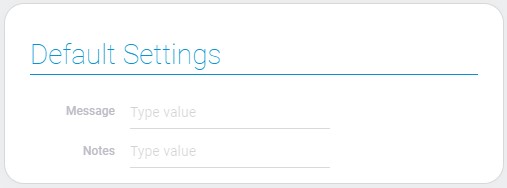
| Name | Description |
|---|---|
| Message | allows to enter the message of the pop-up window; details... |
| Notes | allows to leave some notes in the node; details... |
Message
The first function of the block allows you to enter text that will be displayed in a pop-up window.
Notes
Current setting is a field where you can leave some notes about the node or any other text you wish.
Answers
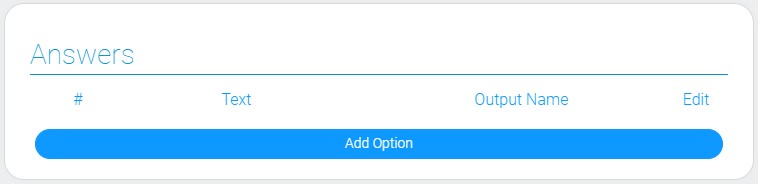
| Name | Description |
|---|---|
| Text | allows to enter the text of the button; details... |
| Output Name | allows to assign a name to the output socket; details... |
| Edit | allows to edit or delete the answer; details... |
Text
Each of the answers is displayed as a button in a pop-up window. The current setting allows you to enter the text of this button.
Output Name
When you create a new answer, a new output socket will be created for it. Output Name allows you to name this socket anything you want.
Edit
This is a setting that consists of two buttons to edit and delete the answer.

 Edit document
Edit document