Item Destructor
Item Destructor is a node that allows to take items apart. That allows user to use any data from item. There the default data that are available:
- Items
- Item Ref
- Item ID
- App ID
Besides those, you can pull data from any field of an item.
The node consists of setting button, delete button, input and output default sockets.

The new sockets are for the value of the selected field of the application. They are located under the last slot by default.
Inputs
According to the name of the node, the destructor accepts items of the selected application. For this reason, there could not be added any other sockets.
Default Input Sockets
This node has only one input socket.
| Name | Data Type | Description |
|---|---|---|
| Items | item |
socket that accepts any items |
Additional Input Sockets
There are no setting to add an additional input sockets in this node.
Outputs
Unlike inputs, the item destructor has many output sockets.By default, there are four outputs, and using the node settings, new outputs can be added.
Default Output Sockets
The default sockets are named according to the data they return.
| Name | Data Type | Description |
|---|---|---|
| Items | item |
returns items that can be updated or not |
| Item Ref | value |
returns reference of the certain item from the selected application |
| Item Id | value |
returns the ID of the element that is passed to the node |
| App Id | value |
returns ID of the application where the items is located |
Additional Output Sockets
The item destructor settings allows to create a new output sockets that allows to output the values of the certain fields.
Options
The current node has two groups of settings.
Default Settings
The default settings of the node mostly configures the source data.
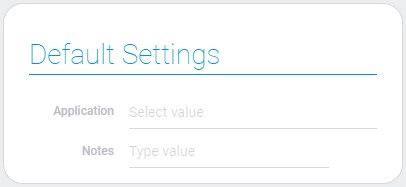
| Name | Description |
|---|---|
| Application | allows to select the source application; details... |
| Notes | allows to note something in settings; details... |
Application
This is an application whose elements will be taken apart.
Notes
This function is designed to note the important things. For example, you can note destination of this node.
Value Outputs
This group of settings that allows to configure the node outputs.
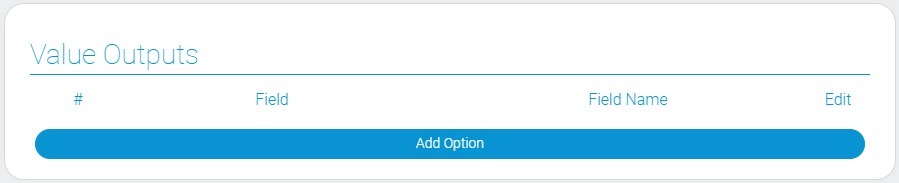
| Name | Description |
|---|---|
| Field | allows to select the source field; details... |
| Field Name | allows to enter the name of the field; details... |
| Edit | allows to edit or delete the option of output; details... |
Field
This is the field from which data will be pulled.
Field Name
This is the name of the value that is entered by user.
Edit
This column contains two buttons that allows to edit or delete the option.

 Edit document
Edit document