Object Constructor
Object Constructor is a node that allows you to automatically assemble an object from various transmitted data.
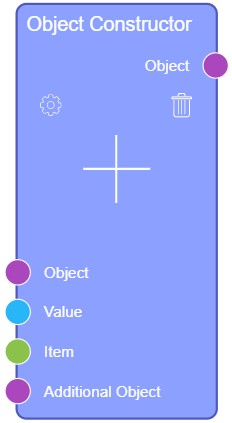
Inputs
The current node has one default node and settings for adding additional input sockets.
Default Input Sockets
The default socket accepts data of main object. It is the mandatory socket that accepts data of the HTTP request.
| Name | Data Type | Description |
|---|---|---|
| Object | object |
accepts the object for the construction of a new |
Additional Input Sockets
All additional sockets are created to fill the object with some data. The type of socket can be selected in Value Input settings. They can also have an arbitrary name.
| Name | Data Type | Description |
|---|---|---|
| Value | value |
accepts values for new object |
| Item | item |
accepts items for new objects |
| Additional Object | object |
accepts object for generating a new object |
Outputs
The current node has only one output socket.
Default Output Sockets
A single output socket by default returns the created object and allows it to be passed to the following nodes.
| Name | Data Type | Description |
|---|---|---|
| Object | object |
transfers the newly created object |
Additional Output Sockets
The additional output sockets cannot be added to this node.
Options
The single block of node settings is designed to add properties to the future object. Also, a corresponding input socket will be created for each new property.
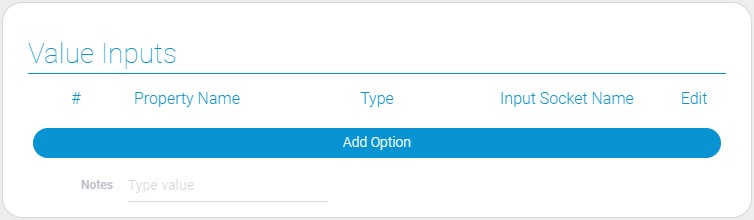
| Name | Description |
|---|---|
| Property Name | allows to enter the name of the property that will be displayed in the result object; details... |
| Type | allows to select the type of the property; details... |
| Input Socket Name | allows to enter the name of the property socket; details... |
| Edit | allows to edit or delete the property; details... |
| Notes | allows to leave notes in the node settings; details... |
Property Name
This is the name of the property that will be used in the result object.
Type
This is the function that allows to select the type of the property. This function also defines the type of socket that will receive value of the property. There are three existing types:
- Value
- Item
- Object
Input Socket Name
This is the name of the input node that accepts property values from other nodes.
Edit
This is the column that contains two buttons for each of properties. One of them allows you to edit the property, and the other - to delete it.
Notes
This field is used to leave any notes in the node settings.

 Edit document
Edit document