Twilio SMS
Twilio SMS - a node that allows you to automatically send SMS using the Twilio service. You can configure it so that messages will be automatically sent, for example, to your customers after a certain action.

Inputs
The Twilio SMS has only default sockets.
Default Input Sockets
To send messages, three types of data must be transmitted to the node sockets. These are the contacts of the caller and the recipient of the call, as well as the content of the message.
| Name | Data Type | Description |
|---|---|---|
| Caller ID | value |
accepts Twilio phone numbers from which messages will be sent |
| Recipient | value |
accepts number of the message recipients |
| Message | value |
accept the message text |
| Image | value |
accept images for messages |
Additional Input Sockets
There are no additional input sockets in this node.
Outputs
The current node has no output sockets.
Options
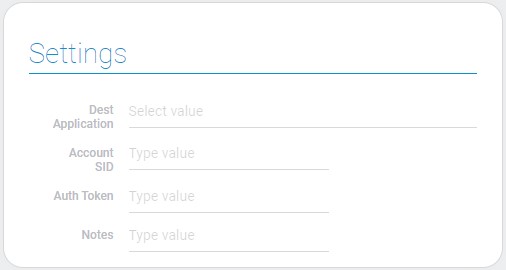
| Name | Description |
|---|---|
| Account SID | allows to enter the SID of your Twilio account; details... |
| Auth Token | allows to enter the authentication token of your Twilio account; details... |
| Notes | allows to leave some notes in the node settings; details... |
Account SID
This is the field where you must enter the 34-digit SID of your Twilio account. It is used in conjunction with the Auth Token to authenticate your app's API requests.
Auth Token
The second important thing that you have in your Twilio account is Auth Token. Enter it in the appropriate setting to send requests.
Notes
This is the setting where you can enter any notes about the current node or anything else.

 Edit document
Edit document