Get Items
Get Items is a node that allows you to get items from a specific application. This is usually useful if you need to use data from another application.

Inputs
The current node has only one input socket.
Default Input Sockets
The single input socket of the node does not transmit any data to it. It starts node processes only after a certain event arrives in the socket.
| Name | Data Type | Description |
|---|---|---|
| Items | item |
triggers the start of the node operation |
Additional Input Sockets
The node has no settings for adding additional input sockets.
Outputs
As with the input, this node has only one output socket.
Default Output Sockets
| Name | Data Type | Description |
|---|---|---|
| Items | item |
transmits items from the selected application |
Additional Output Sockets
Additional output sockets cannot be added to the node.
Options
Get Items has one configuring setting and auxiliary option.
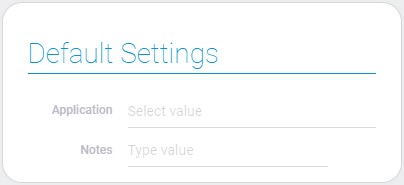
| Name | Description |
|---|---|
| Application | allows to select the application from which items will be gotten; details... |
| Notes | allows to leave any notes in settings; details... |
Application
This is the source application whose items will be gotten using the current node.
Notes
This field is created for setting notes. That is, with its help you can enter and save some notes in the settings of the current node.

 Edit document
Edit document