Items List
Every application has lots of information from inputs. For the application to be able to preserve and exploit that, it uses something like data storage called items_list. It is an object array with all information from inputs. It is empty by default. When you add an item with a need for inputs in application, new object will appear in item_list. It contains details from each field.
For each input template will be created a new instance with such information:
| Name | Type | Description |
|---|---|---|
| fields | array |
contains information about data; details... |
| index_number | number |
shows index number of the item in the list; details... |
| item_id | number |
saves unique identification number |
| last_update | number |
shows last time of update in milliseconds; is used for showing updated file information after reloading the page |
fields
This property is an object array. It is empty by default. It appears when new data is created. It consists of three properties. field_value saves data value, field_id shows what type of data is value, and data_id is the ID used by the server.
index_number
Each field has an index number depending on its location in the list. Index starts from 1. When we delete the item, the index_number of other ones will save their numbers. Despite this, when we add a new item, its index_number will get the value after the last number.
For example, we had 3 items.
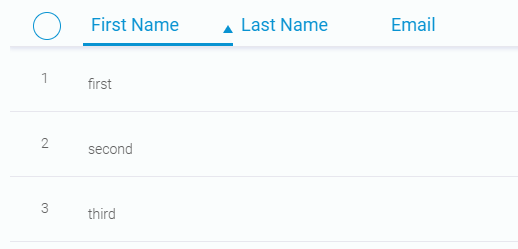
[
{
"fields": [{...
"field_value": "first",...
},...],
"index_number": 1,
"item_id": 2918286,
"last_update": 1638969490135,
},
{
"fields": [{...
"field_value": "second",...
},...],
"index_number": 2,
"item_id": 2919988,
"last_update": 1638969479184,
},
{
"fields": [{...
"field_value": "third",...
},...],
"index_number": 3,
"item_id": 2919989,
"last_update": 1638969498385,
}
]
If we delete the second one, the third item's index_number will remain 3. The first’s one will remain the same too. The next step is adding a new item that will get number 4.
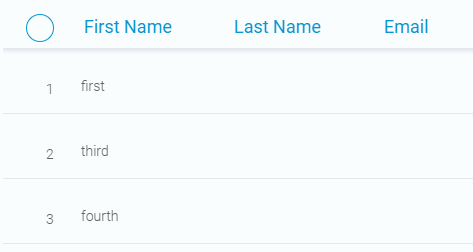
[
{
"fields": [{...
"field_value": "first",...
},...],
"index_number": 1,
"item_id": 2918286,
"last_update": 1638969479184,
},
{
"fields": [{...
"field_value": "third",...
},...],
"index_number": 3,
"item_id": ,
"last_update": 1638969498385,
},
{
"fields": [{...
"field_value": "fourth",...
},...],
"index_number": 4,
"item_id": ,
"last_update": 1638970078808,
}
]

 Edit document
Edit document