Node installing
This article explains how to install the node js for using in the development.
Step 1
Open the terminal on your devise or press Ctrl+Alt+T.
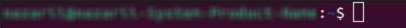
Step 2
Then enter the following command in the opened terminal:
sudo apt install nodejs
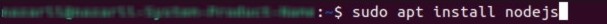
After that check the installation using command:
node -v
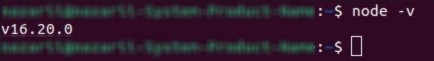
Step 3
After that you have to install the NPM. To do that enter the command in terminal:
sudo apt install npm

To check its version use command:
npm -v
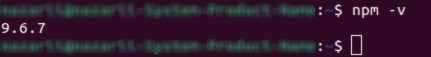

 Edit document
Edit document