JSON Constructor Overview
JSON Constructor is a special method that is called for generating JSON objects from existing items. It take a scheme editor as an argument. Scheme Editor allows you to generate JSON scheme and see the method result. In brief, this editor does such a chore as writing dozens of similar JSON objects much more faster and easier by converting data.
JSON Constructor cannot edit the source data.
Interface
JSON Constructor also has a comfortable for users visual editor. It consists of four parts:
| Name | Description |
|---|---|
| Types | contains basic code entities |
| Editor | a space where you gather together elements and fill them in; details... |
| Scheme | shows a JSON scheme; details... |
| Result | shows a result of the converting |
The user can interact only with the first two items. The last ones only shows the result of converting.
Scheme Editor
Scheme editor is a functional part of the JSON constructor. It takes chosen items, converts it and gather them in JSON format that can be edited. Also, constructor can save the result in the application and allows to copy it.
Types
Types is the first and the smallest item in the view. It contains four elements: three blocks, that you can drag-and-drop into editor, and delete field.
Blocks
As mentioned above, you can drag-and-drop block to the editor. They contains general elements of JSON code: array, object, and property. In order to build your code, you have to use them.
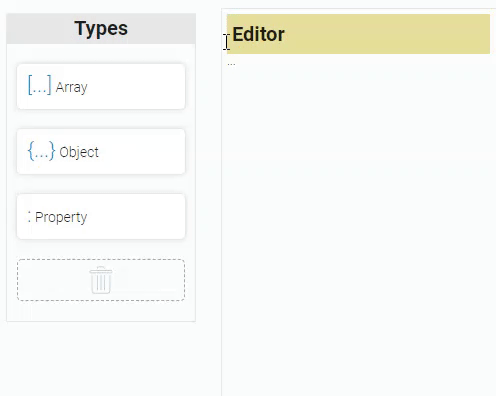
Delete field
This is a field for deleting elements from editor. In order to remove extra blocks, drag-and-drop them to this field.
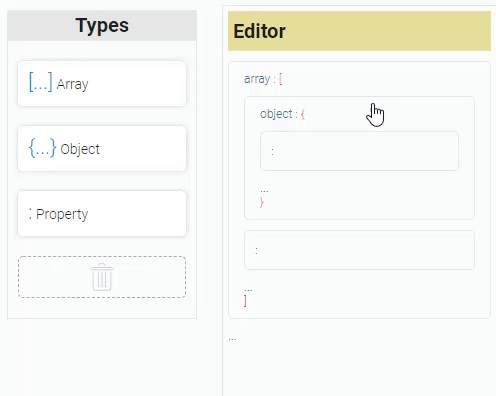
Editor
This is an instrument that helps you to create a scheme and immediately see the result. Namely, it helps to gather together all elements, edit and fill them.
When you add elements into editor, they change their look. Also, the edit button appears. Click it and you open the small edit window. Read more about Editor.
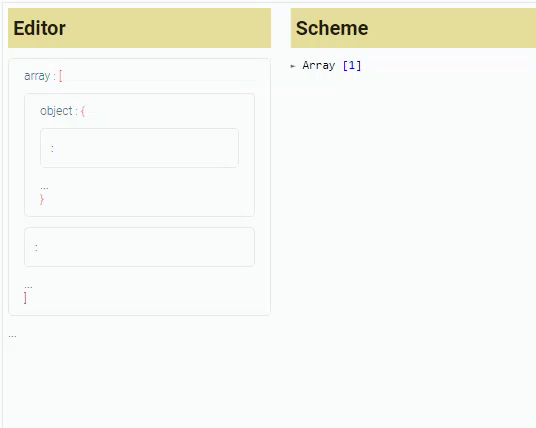
Scheme
This is an item that displays the code schematic converted from the editor. This scheme is just outline. We can say that it shows the basic object structure of the final JSON code. Read more about Scheme.
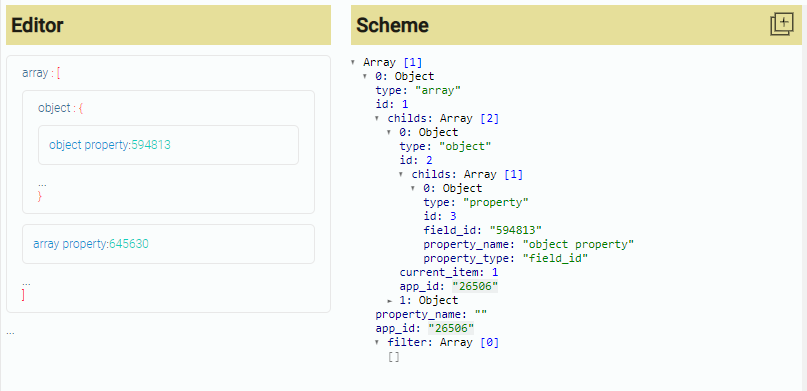
Also, Scheme has a button that allows you to copy received code scheme.
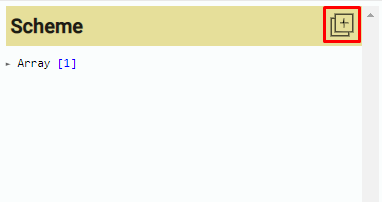
Result
This is the item where the final JSON object is displayed.
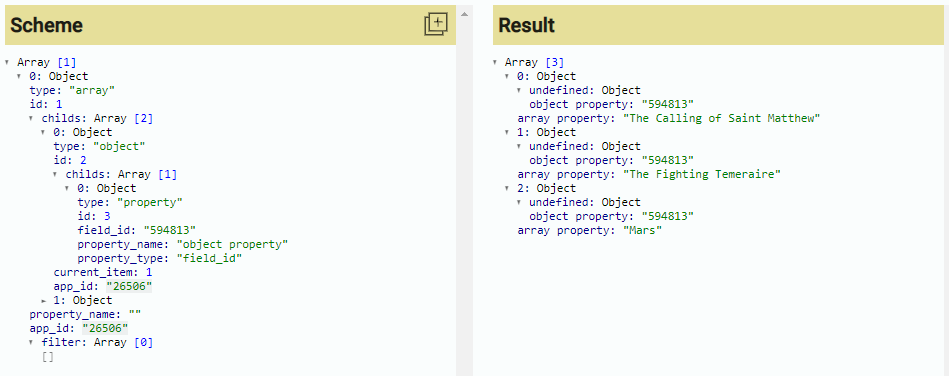
jsonConstructor
The jsonConstructor is the main method of the JSON Constructor. Exactly it allows to generate the JSON Schemes.
import GudHub from '@gudhub/core';
const AUTHKEY = "NKJHIUHknjcnknkjkk9w92ehds78/7T7GYfz67w2eu+dsbddf2365kjh82kjkcJIOHBJ";
const gudhub = new GudHub(AUTHKEY);
let scheme = {
"type": "array",
"id": 2,
"childs": [{
"type": "object",
"id": 3,
"childs": [{
"type": "prperty",
"id": 4,
"childs": [],
}],
}]
};
let item = [{
"fields": [{
"data_id": 2323153,
"element_id": 68091,
"field_id": 68091,
"field_value": "Christine"
}],
"index_number": 1,
"item_id": 312227,
"last_update": 165675955000
},{
"fields": [{
"data_id": 2324290,
"element_id": 68487,
"field_id": 68487,
"field_value": "945176"
}],
"index_number": 2,
"item_id": 312228,
"last_update": 165657901000
}];
let variables = ["variable1","variable2"];
let jsonScheme = await gudhub.jsonConstructor(scheme, item, variables, appId)
console.log(jsonScheme)
| Argument | Type | Description |
|---|---|---|
| scheme | object |
transmits scheme of the JSON that will be created |
| item | array |
contains items from which data for new JSON object will be taken |
| variables | array |
contains variables for the array filter |
| appId | number |
*current application id for the array filter |

 Edit document
Edit document