Element Reference
Element Reference is a gh-element that allows you to use already configured elements from different applications. This allows you to save time on setting up an individual gh-element.

Note that you can duplicate items even from applications where you do not have Admin or Owner permissions.
That is, you can duplicate items from applications to which you have any access permission except Blocked.
The Element Reference works quite specifically. Even though the element and its settings are taken from another application, the value is saved in the current application.
Functional Characteristics
The current element is mostly used for creating applications. It can be used to duplicate element with lots of settings to save time. It also allows you to retrieve a configured field from another application. This is especially useful if you need to use the same field but don't have the required permissions to view its settings.
Element Options
The element reference can be configured using only one group of settings.
Field Settings
The main settings of the element are in the field settings with standard options.
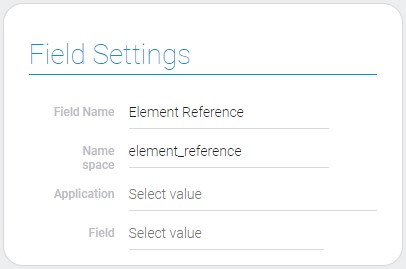
| Name | Description |
|---|---|
| Application | allows to select the source application; details... |
| Field | allows to select the field for reference; details... |
Application
The first setting of the current element allows you to select application from your app list. The application selected here is used as the source for the Element Reference. The list of fields in this application will be used for the next option.
So, we will take the gh-element for reference from this application.
Field
This option allows you to select the field from the source application. It will be duplicated in the current application. Here you can select absolutely any gh-element.
When you select a field and apply the settings, the customized element is displayed here and becomes available for work.
Element Style
Like most gh-elements, this one has only standard settings of the style and a set of interpretation types.

Filtration
The element reference can be filtered with the same filters as the element to which the current element refers.
Interpretation
This element has only two types of interpretation:
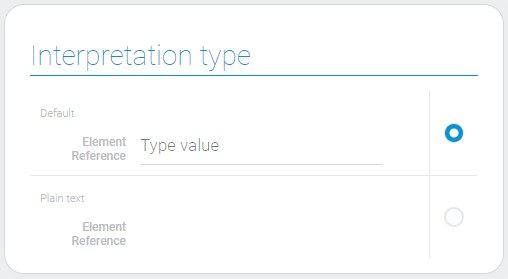
Default
This type allows to edit the element value.
Plain Text
The second type of interpretation makes the value of the current item unavailable for editing.
Value Format
The value of the field depends on the gh-element to which the current element is referencing. For example, if the source element is Text, the current value will be the string of the entered text.
Data Model
The data model of the current element contains all needed IDs and an array of interpretations:
{
"data_model": {
"app_id": "28752",
"field_id": "634545",
"interpretation": []
}
}
| Name | Type | Description |
|---|---|---|
| app_id | string |
contains ID of the source application |
| field_id | string |
contains ID of the field to which the element is referenced |
| interpretation | array |
contains all interpretation types |

 Edit document
Edit document